Nintendo release a major update to the 3DS. Here is how to update your system.
If you haven’t updated yet the next time you connect your 3DS to Wi-Fi you should see an update alert in the notification section. There you will see the breakdown of what is in the update.
- Make sure you’re to the internet and have a full battery. If not a full batter plug your charger in during the update.
- Go to System Settings
- Choose Other settings
- Scroll down until you see system update and tap it
- Choose to “Connect to internet to check for updates’ and click I Accept on the agreement
- The update process should take about 5 – 10 minutes to finish and then reboot the system.
That should be it for the update. You can verify the update in the system settings and this will be the processes you will want to follow every time you need to update your 3DS.
Below is for the June 2011 update and won’t reflect future updates past this.
Now as of this posting in June 2011 we updated to version 2.0.0-2U which includes the Nintendo eshop for download 3DS ware games and Virtual Console games, A internet browser to surf the web but does not have flash support and system transfer that will transfer your content from your DSi and/or DSi XL content to your 3DS. There is a list of games that can’t be transfer which is available at the link below also with the full press release about this update.
Press Release:
JUNE 6 NINTENDO 3DS SYSTEM UPDATE ADDS INTERNET BROWSER, ONLINE STORE AND POKÉDEX 3D
Nintendo Offers Free Re-mastered 3D Version of NES Classic Excitebike for Limited Time
REDMOND, Wash., June 2, 2011 – Nintendo of America has announced that the first major system update for the hand-held Nintendo 3DS™ system will be available in North America the evening of June 6, Pacific time. By installing the free update via a wireless broadband Internet connection, Nintendo 3DS users will have access to an Internet browser and the Nintendo eShop, which contains a variety of new content, including Pokédex™ 3D, an application that lets fans see Pokémon™ characters in 3D. To celebrate the grand opening of the Nintendo eShop, Nintendo is offering the NES™ game Excitebike™ re-mastered in 3D as a free download until July 7 for anyone who installs the system update. Upcoming Virtual Console™ content available in the Nintendo eShop includes Game Boy™ games Super Mario Land™,Alleyway™ and Radar Mission™. New content will be added to the Nintendo eShop on Thursdays.
The Nintendo eShop is a digital store for Nintendo 3DS owners that provides access to a wide variety of downloadable content, such as original 3D software, classic games that have been re-mastered in 3D called 3D Classics, Game Boy and Game Boy Color “Virtual Console” games in their original 2D glory, and more than 350 Nintendo DSiWare™ games. Visitors can also view video game trailers, screen shots and product information for games, including those available at retail locations.
Within the Nintendo eShop, Nintendo 3DS users will also be able to download the freePokédex 3D application and start collecting data for more than 150 Pokémon from thePokémon™ Black Version and Pokémon White Version games. This new application lets users view each Pokémon in 3D with animated motion and sound. The Pokémon image can be rotated 360 degrees, allowing users to zoom in and view it from any angle. The detailed Pokédex also allows users to search, sort and filter all of the data they receive in a variety of ways, making it the essential guide for Pokémon fans. Players can complete their Pokédex by sharing data with friends and using the SpotPass™ feature, or by scanning special Pokémon AR Markers (augmented-reality markers). Once users have received data for a Pokémon, the AR Viewer allows them to view that Pokémon image in a real-world setting in real time, and create photos to share with friends.
“The Nintendo 3DS system is constantly evolving and growing,” said Nintendo of America president and COO Reggie Fils-Aime. “The Nintendo eShop is a one-stop resource for a broad range of Nintendo information and downloadable games and applications. It expands the Nintendo 3DS experience with new and entertaining content.”
Other capabilities that go live with the system update include a free Internet browser that has the capability to show 3D images on sites specifically designed to show 3D images. The browser can also be used during game play. Users can stop their Nintendo 3DS game and go to the browser by pressing the Home button and then resume their game when they are finished browsing.
The system update also gives Nintendo DSi™ and Nintendo DSi XL™ system owners the ability to easily transfer most of their previously downloaded Nintendo DSiWare™ games to their new Nintendo 3DS systems.
In the near future, users will be able to download a free application for a short-form video service that will enable them to view specially selected video content, including 3D movie trailers, comedy clips and music videos automatically received when the SpotPass feature is activated.
To install the recommended system update, Nintendo 3DS users can simply start the “System Settings” from the Home Menu, select “Other Settings” and scroll the page right to select “System Update.”
Remember that the Nintendo 3DS system features parental controls that let adults manage the content their children can access. For more information about this and other features, visithttp://www.nintendo3ds.com.
About Nintendo: The worldwide pioneer in the creation of interactive entertainment, Nintendo Co., Ltd., of Kyoto, Japan, manufactures and markets hardware and software for its Wii™ home console, Nintendo 3DS™ and Nintendo DS™ family of portable systems. Since 1983, when it launched the Nintendo Entertainment System™, Nintendo has sold more than 3.7 billion video games and more than 600 million hardware units globally, including the current-generation Wii, Nintendo 3DS, Nintendo DS, Nintendo DSi™ and Nintendo DSi XL™, as well as the Game Boy™, Game Boy Advance, Super NES™, Nintendo 64™ and Nintendo GameCube™ systems. It has also created industry icons that have become well-known, household names such as Mario™, Donkey Kong™, Metroid™, Zelda™ and Pokémon™. A wholly owned subsidiary, Nintendo of America Inc., based in Redmond, Wash., serves as headquarters for Nintendo’s operations in the Western Hemisphere. For more information about Nintendo, please visit the company’s website at http://www.nintendo.com.

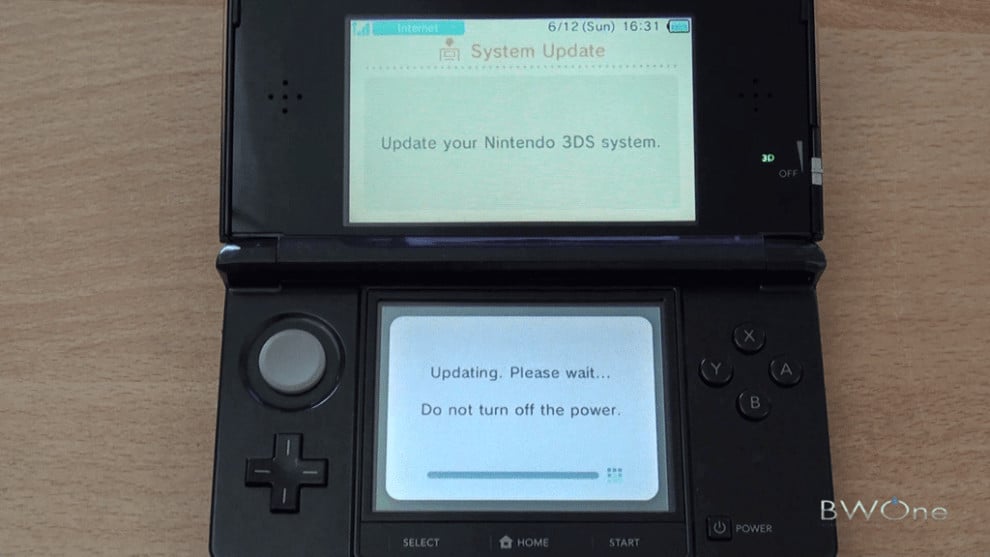




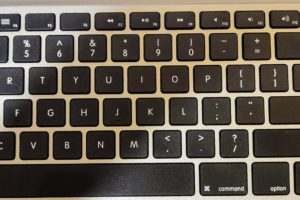
Comments