
Today in New York City HTC announced its newest iteration of its flagship phone the HTC One M8. It’s hard to imagine HTC could improve upon last years HTC One (M7) (Review) that won countless awards including “Best New Mobile Device” at last years Mobile World Congress. However, the new HTC One M8 does just that.
Design
The HTC One immediately draws you in with its sexy brushed metal aluminum body available in Gun-Metal Grey, Arctic Silver and Amber Gold. This years model sticks with a similar look of a thin bezel to wrapped around the sharp 5″ 1080p screen, framed top and bottom with large front facing speakers. Unlike most phones that hide their speakers on the back or bottom of the phone, on the One M8 they are predominantly featured and offer amazing sound.
While the front side remains largely unchanged. The backside is where you’ll really find the biggest changes. Instead of the standard single camera, the One M8 sports two lens to offer unique photo taking capabilities I will talk about later. The power and volume buttons along the top and side are easy to press and are within comfortable reach when holding the phone single-handedly. Overall it just feels good to hold and better to use.
The Insides
HTC made sure they didn’t skimp on the hardware that powers this beast of a phone. The brains are upgraded to a 2.5 GHz Quad-Core processor along with 2 GBs of Ram. The phone comes in either 16 GB or 32 GB capacities with a microSD slot for more storage. Something that was missing on the HTC One from last year and it’s great to see they have included it in here to add extra storage. This works great for countries that cloud storage may not work for them due to network speed or expensive data plans.
The phone has all the other bells and whistles you’d expect from any Android device today: 4G LTE, NFC, Bluetooth 4.0, Wi-Fi that supports the fastest 802.11 AC speed connections and an IR blaster to be used as a remote control. While the phone has a pretty standard 2600 mAh battery rated at 20 hours talk time, HTC also included an Extreme Power Save mode that allows the phone to be used in a minimalist form for up to an extra 20-60 hours with less than 20% battery left.
Duo Camera
While this technically isn’t the first time HTC has used dual cameras on the back of its phone if anyone even remembers the Evo 3D (Review). This is the first time a dual camera setup has provided capabilities only found in professional DSLR cameras. HTC decided instead of increasing the pixel count, they would instead use UltraPixels to capture more details. The purpose of having two lenses capture your image is to collect added depth data to allow for post editing so you can decide where you want the focus of photo. After taking a photo you can stylize your photos by selecting to focus on subjects in the foreground or background while blurring out the section not selected.
Besides the blur effects you can use when editing your photos, there are also a few other fun camera modes that have improved. The panorama mode makes it easier than ever to take a full 180 or even 360 degree panoramic photo by guiding you step by step and stitching it all together seamlessly. And of course you can’t forget the front facing 5 mp, yes that’s right not 1 or 2 mp, but 5 mp front camera to take all the selfies you could ever want. The photos I took with the camera with my hands on time were all very clear and seemed accurate color wise. I look forward to testing the Zoe camera mode that allows for quick easy photo taking without having to mess around with various modes.
HTC Apps
There are mixed reviews from most people on whether custom UIs like TouchWiz or Sense add or detract from a phones experience. I wasn’t much of a fan of Sense back when I had my last HTC phone years ago. However, Sense 6.0 or Sixth Sense as HTC likes to call it is a vast improvement upon custom UIs. Sense is quick and easy to use and doesn’t add a lot of unnecessary clutter.
HTC has a couple unique value adds in its Sense UI i’d like to talk about briefly. First is Blinkfeed, which acts much like an RSS or Facebook feed for topics that interest you. You select what you want to fill your feed and Blinkfeed populates it. This year HTC allows you to add custom feeds besides the standard choices they previously offered. Now you can really customize the news to your liking.
The second app HTC improved upon is its Sense TV. Through this app you can turn your phone into a full-fledged remote control for your entertainment system. Once you program it for your setup you can use Sense TV to easily find your favorite TV shows in a simple interface. On top of that, if you select a show you are watching you can now swipe to a new tab that brings you to that shows specific Twitter feed so you can live tweet as you watch, or discuss with other fellow fans. If Sports are more your thing, they’ve also included a large selection of sports that you can follow via the app to get instant access to the sport scores you care about most.
The final improvement to Sense that I really enjoyed was the ability to access quick features without having to even turn on your phone with the power button. If you’re like me and you turn your phone on at least 20 times a day to just check the time, instead of having to hit the power button you can simply tap twice on the screen and your lockscreen appears. If you want access to your last used app you swipe up from the bottom, swipe from the top and you have Google voice access, and swipe from the left and you’re in Blinkfeed. While this may not always be the most useful, its nice to know that at least HTC is making it easier to get to things it thinks you’ll use often.
While a lot of information was leaked about the HTC One M8 before its announcement today. None of it truly captured all the awesome features that HTC introduced with its flagship phone this year. I’m personally looking forward to getting it in my hands to take some awesome photos, and listen to my music on blast.

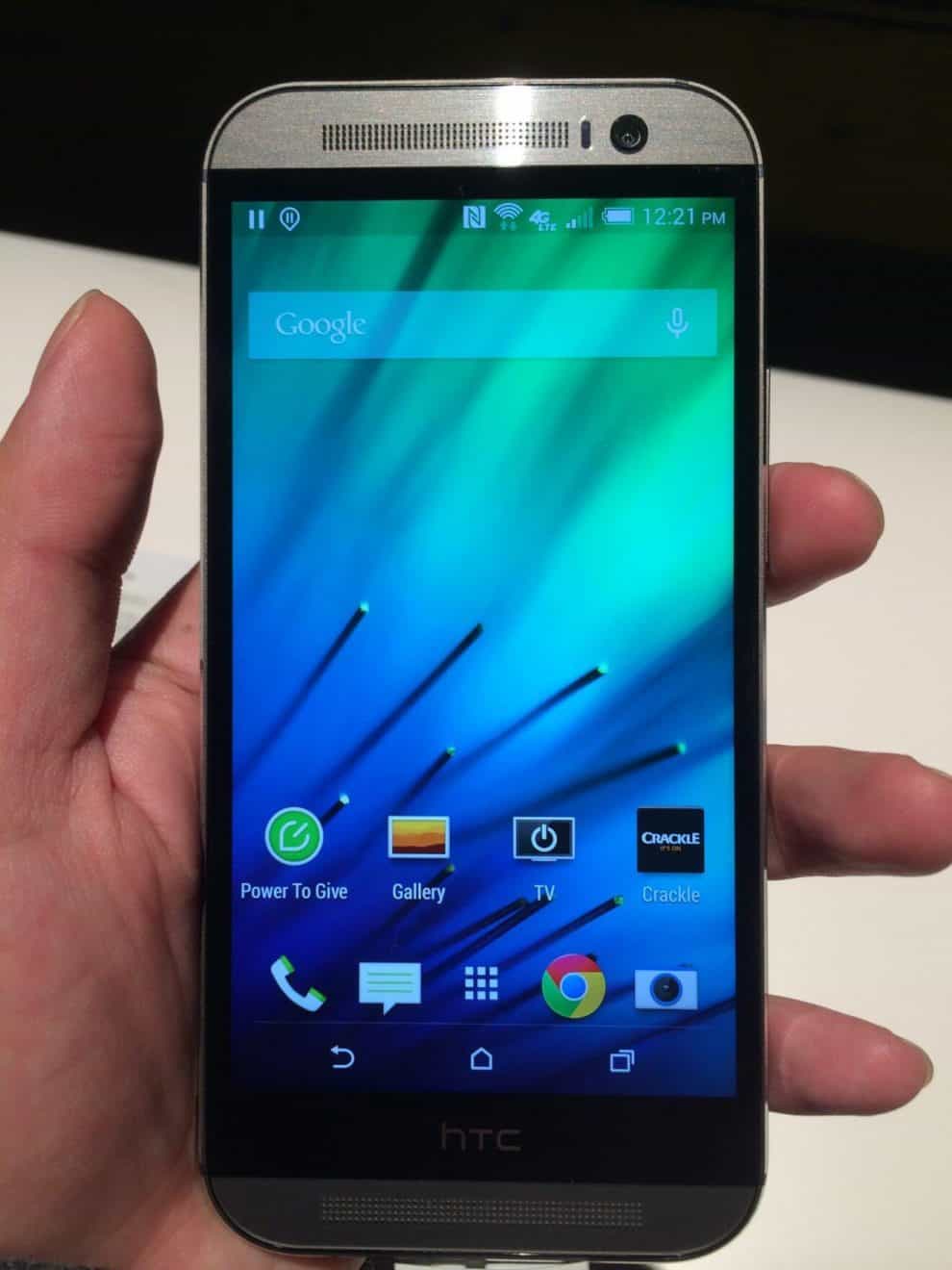


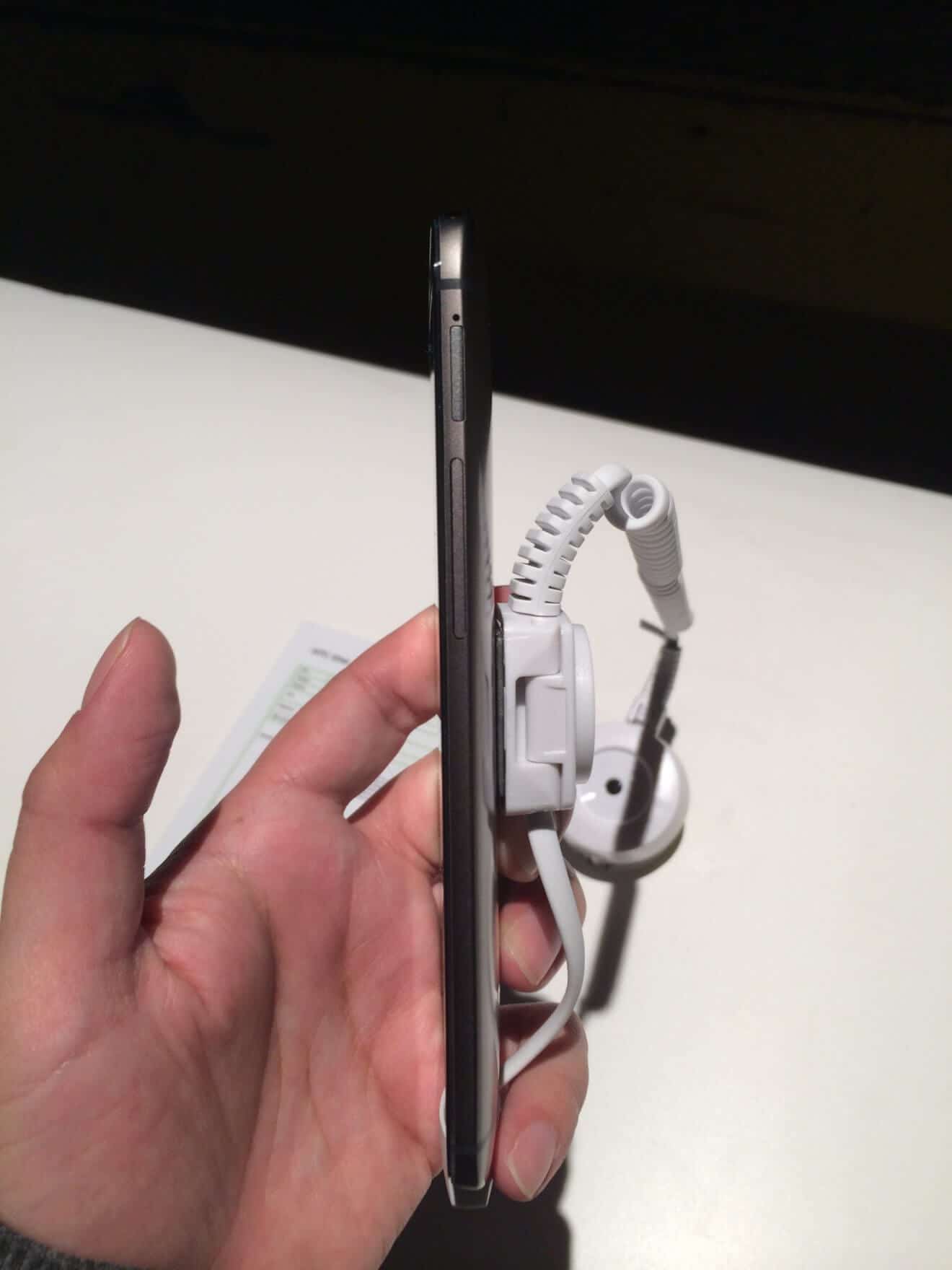

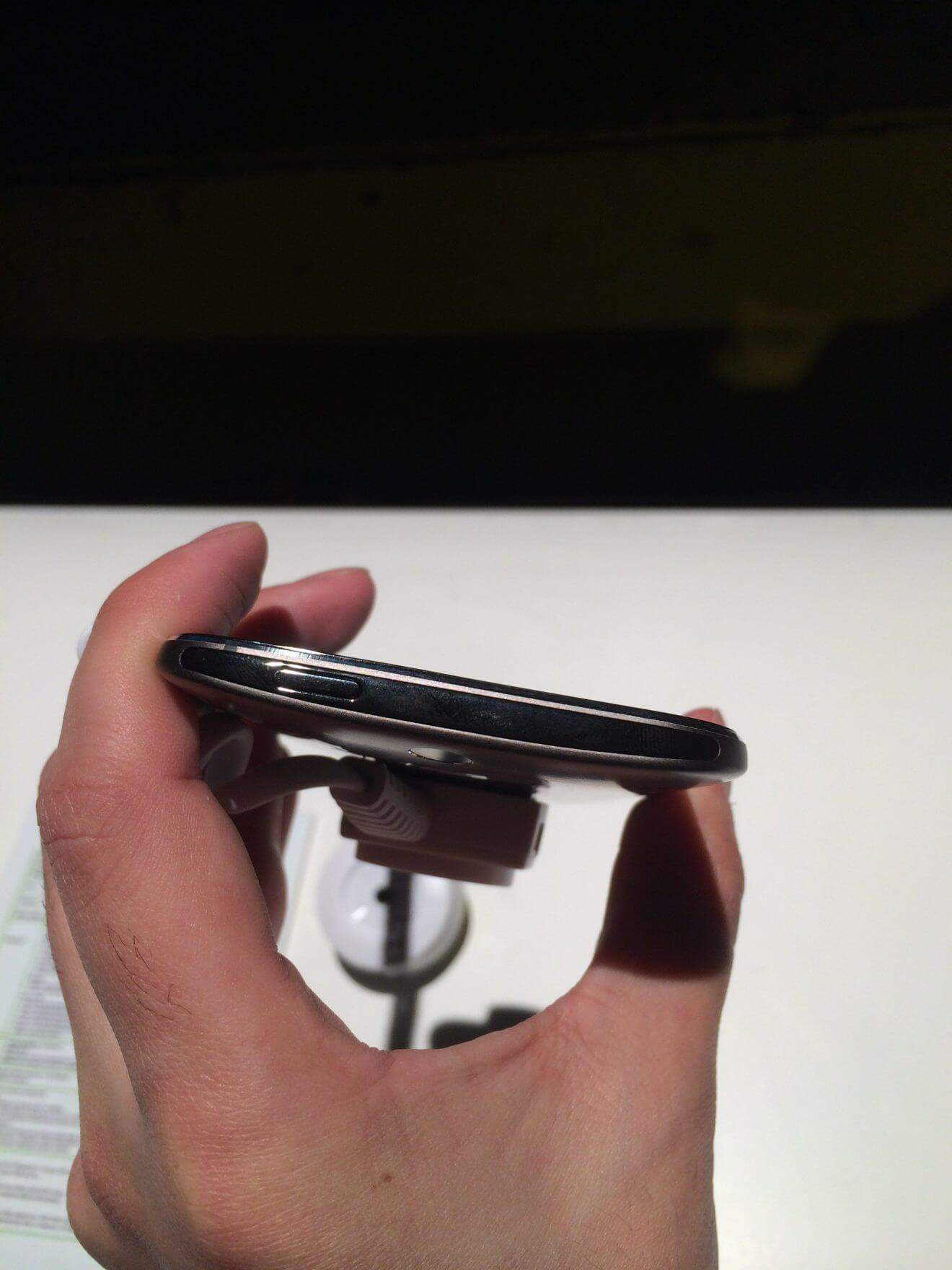
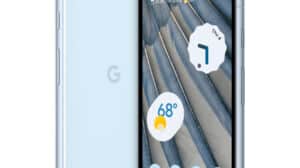


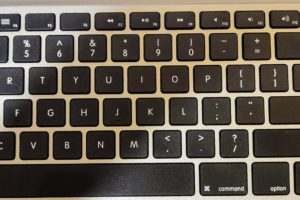
Comments