iTwin is solving a big problem in today’s working world which is all about getting stuff done on the go and you need access to files while on the move. There are a ton of options out there but they are generally complicated and expensive setups. The iTwin solves this issue with no storage limits and full 256-bit encryption and the only two things you need is two computers and an internet connection. iTwin is the easiest and fastest way to securely share files between two computers on the go and is PC and Mac compatible and support cross-platform use.
The setup is so easy all you need to do is connect both units together and plug them into the computer that you want to be consider the home or “local” machine. This will run you through a simple setup process that you will create a “friendly name” that basically gives a name to the pair that you’re using.
From there it will ask you for an e-mail address that will a link and a code to disable the pairs connections if it gets lost or compromised. You will want to keep this e-mail in a safe place and will probably want to forward it to another e-mail and even print it out. You’ll get a message after the setup is complete that the code has been send to you.
From there iTwin will run its small self installer and will open the folder called “Local Files.” At this point is where you can drag and drop your files into this folder that you want to have access to remotely.
Now once you have done that you will need to take one half of the unit with you and plug it into the 2nd machine that you want to use to get access to files from the other computer. When you plug it in it will ask to run the same small install and will open up a window on this machine that says “Remote Files.”
From here is where you should see all of your files that you dragged into the iTwin folder on the other computer. You can also view on either computer which files are just by right clicking in the folder and choosing which one you want to view.
You will want to make sure you dismount the unit from windows but if you just physically unplug you will get this message here letting you know its closing the app gracefully.
iTwin by far is the simplest and easiest way to have a secure file sharing solution between your own computers. Many other solutions use a more involved setup and is more expensive. It only costs $99 and comes in lime green or gunmetal gray. If you lose one of the two units they are replaceable at a $50 cost. iTwin is a no brainer if you want easy and secure personal file sharing.












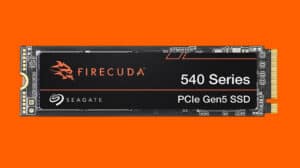



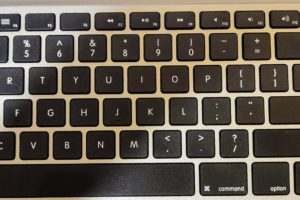
Comments