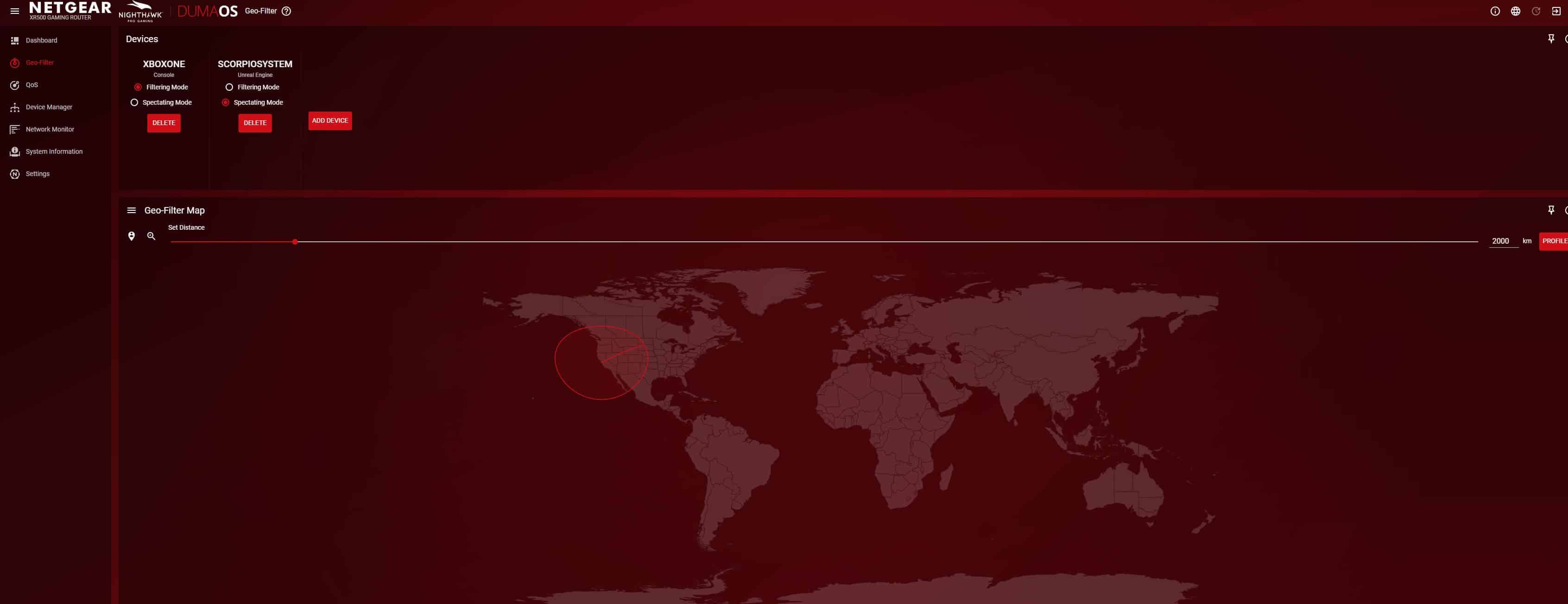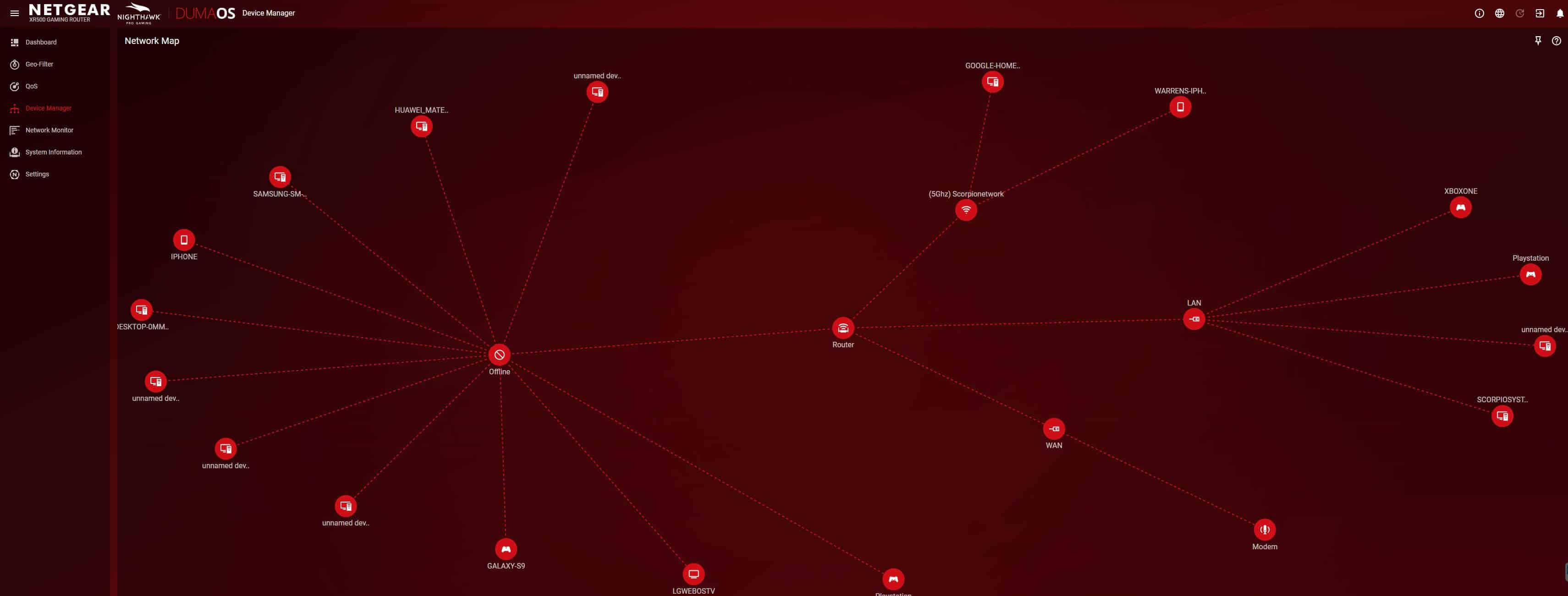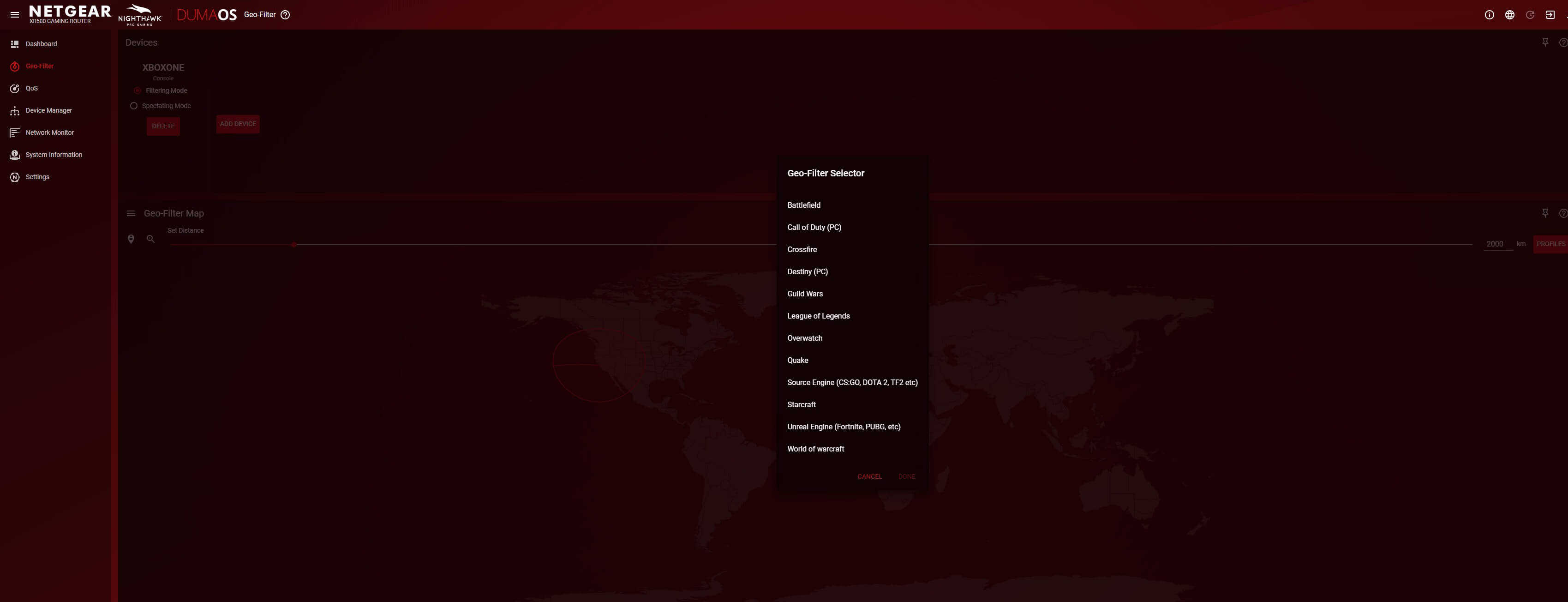The Netgear Nighthawk Pro XR500 is in an elite class For both gaming and streaming.
So I spent the last few months using the Netgear Nighthawk Pro XR500 as my primary router in my home network. Like many of you, I live a digital lifestyle so it’s important that my router can handle everything from gaming, streaming and daily internet use. I have used many gaming routers in the past, but this gaming router has by far been one of the best experiences that I’ve had with a gaming router.
When you first look at the XR500, it has one of the better looks than you see the most gaming routers. It reminds me of the front end of a high-performance sports car. There are 8 LED indicators that flash white on and off to indicate network connectivity. Wi-Fi and WPS buttons, 2 USB 3.0 ports for storage and printer us. In the back there are four gigabit ports, WAN port, reset switch and LED On/Off switch.

My Testing Experience
For my testing of the XR500, I’m going to give you my real-world usage experience with it rather than throw speed stats and numbers as you. I’ll provide a few, but those can sometimes vary depending on your network variables. My current network is Gigabit speed internet with a desktop, three gaming consoles, TV, NAS, Google Home Mini and several smartphones and laptops connected. I’m a tech reviewer so the amount of latter two can vary. My apartment is your standard one bedroom in the middle of the city with around 735 sq ft in a new building built about four years ago.
The XR500 Is Built With Top Tier Features

The NightHawk Pro XR500 comes with 802. 11 AC Wi-Fi with Multi-User MIMO which has been great. The four high-performance antennas provide plenty of coverage around my apartment. I can go as far as the gym in my building and still be connected with a decent signal. . The router has there does support dual-band Wi-Fi so you can setups 2.4 GHz and 5 GHz networks depending on your needs.

I am more of a fan of plugging in a wired connection when available, and the Nighthawk Pro XR500 comes has four dedicated to LAN and the 5th port for WAN to plugin to a modem to gain internet access. All ports full I haven’t seen any lag or drop off with all my devices connected. I get the full speed of my ISP which is currently Comcast Gigabit plan and averages around 900Mbps download and 40 Mbps upload. Internal speeds are also quick for the devices that support full gigabit like my PC and NAS storage devices.
Other devices like gaming consoles tend to have full gigabit ports, but typically internet and network speeds get capped well below that. I do hit the full speeds allowed for my Xbox One which is around 150 Mbps down and 30 Mbps up, the PS4 typically comes in around the 230 Mbps down and 35 Mbps up. The Nintendo Switch when docked and using USB ethernet adapter does about 180 MBps down and 15 Mbps up.
With all my devices connected to the XR500 at the same time with Wi-Fi and LAN, I haven’t seen any disconnection or speed issues. The 2.7 GHz dual-core processor is strong enough to balance all this without a problem. I believe with the power of the processor paired with Duma OS provides a balance and compelling experience.
Duma OS Is Fast, Light, Reliable for QoS and Geo Filtering

Duma OS is the software running on the Netgear Nighthawk XR500. It’s one the fastest and intutive operating systems I’ve seen on a router here especially gaming. It’s focused on simplicity with easy to read customizable dashboards. One of the main screen you get a snapshot of all vital information about your network. It’s easy to narrow down what you are looking for.

Duma OS biggest feature is the Geo-Filter. This feature lets you set the distance from your geographical locations to the game servers and the players you play. They include different preset game profiles to choose the distance with options between filtering mode or spectating mode. It helps to avoid slow load times and lag while gaming. It helps with fast-paced and massively multiplayer games like Call of Duty, Battlefield, and Overwatch. I’m mainly a console gamer (I do some PC gaming here and there.) and connecting to games servers, and in-game play is a smoother experience when playing online using the Geo-Filter feature.

Another critical feature in DumOS is QoS manager. In this section, you drag and change the bandwidth priority of devices. I think it’s going to be a clutch feature for those especially that live in multi-person households with several devices on the network.
My only real disappointment with Duma OS is the lack of additional apps to add on to extend the capabilities. I’ve used the Synology RT1900 for awhile and like having the ability to add apps to extend functionality. Hopefully, this will come soon as the OS matures.
Is The Nighthawk Pro XR500 The Best Gaming Router In The Market Today?
I’m very impressed with the Netgear NighHawk Pro XR500 gaming router. It proves to be an excellent upgrade for my network. The easy to user DumaOS interface and it’s rock solid network performance is worth the higher price tag you pay for gaming and premium type routers, which as of this review date is at $293. We want to thank Netgear for sending the XR500 along to us, and they also sent the Nighthawk SX10 gaming switch. We’ll have our review upon that soon. However, as far as the XR 500 pro goes, I highly recommend it.