It’s here! Our Sony PS5 Unboxing and Setup Walkthrough. We’ll start from the box all the way to the end. Sit back and relax. Chapters are also below for you.
We have the standard version of the Sony Playstation 5, which includes an Ultra HD Blue Ray drive. That’s the main difference between this and the PS5 All-Digital. Outside of that, the tech specs remain the same between them.
– CPU: 8–core Zen 2 at 3.5GHz (variable frequency)
– GPU: 10.28 TFLOPs, 36 CUs at 2.23GHz (variable frequency)
– GPU Architecture: custom-built RDNA 2
– Memory/Interface 16GB GDDR6/256-bit
– Memory bandwidth: 448GB/s
– Storage: custom-built 825GB SSD
– Storage Expansion: Slot NVMe SSD
– External Storage: Compatibility USB HDD
– Optical reader: 4K UHD Blu-ray (Standard only)
You’ll need to make sure you’re TV, AVR, and other connecting devices between the TV and PS5 are HDMI 2.1 to receive the full capabilities. If you don’t, there is no need to worry as most games right now don’t take advantage of the higher capabilities of the PS5, so you’ll be fine to stick with what you have for now and know that your PS5 is future proof.
0:00 – Unboxing
4:47 – How to Setup PS5 connections
5:55 – PS5 system and software setup
11:00 – PS5 Dashboard Home Screen
12:00 – PS5 Storage
13:15 – Gameplay with PS5 Dualsense Controller



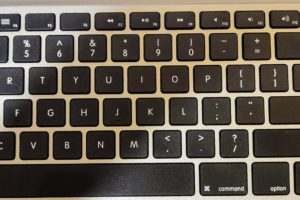
Comments