This video will help you setup Xbox One X and S. Some of you might be setting up a new gaming console for the first time and wondering which ports to use and what they do. We’ll break that down here in this video.
You might also be wondering what’s the difference between the Xbox One X, One S, and All Digital. We’ll go over that here too. While we’ve done walkthroughs on this with the One X, this setup will work for all versions of the Xbox One gaming system.
So no matter what version you have, you’ll be able to follow this guide and get yourself set up and going.
The cables you will need
- HDMI Cable – Comes with the console
- 2nd HDMI Cable – Optional if you want to connect your Xbox to your cable or satellite box
- Power Cable – Comes in the box
- USB Cable – Should come with the hard drives you will plug in to expand storage
- IR Blaster – Optional if you want the Xbox to control other devices in your home entertainment setup
- Optical Cable – Optional if you decide to set up a soundbar or audio system that needs this



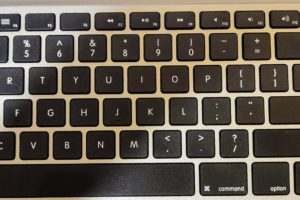
Comments