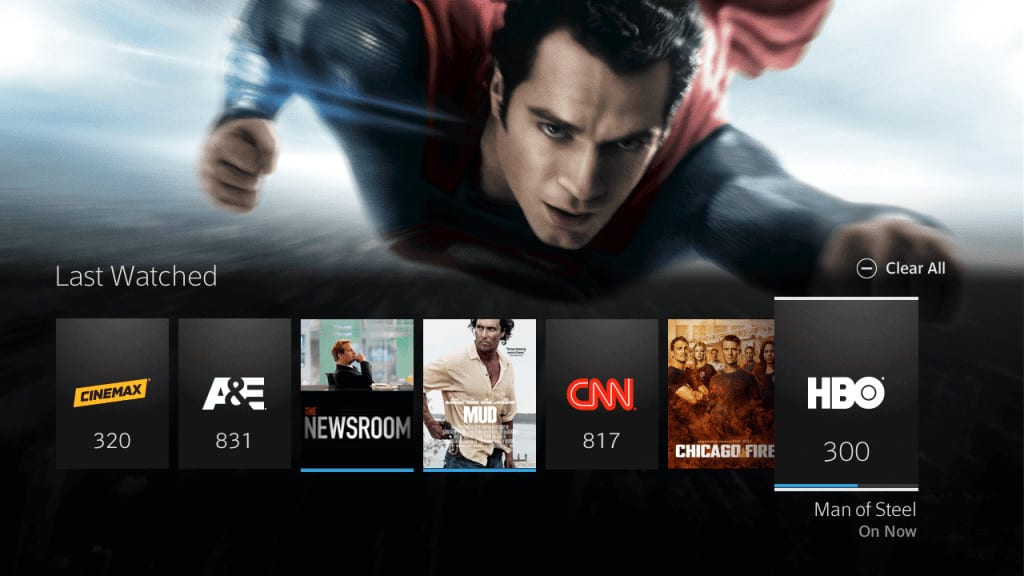
Comcast is updating their original Xfinity X1 platform (Review) and bringing it to the next level or rather the next generation with the Xfinity Next-Gen X1 update (formerly Xfinity X2). I was on hand at a recent Comcast event where we got the chance to take a look at the next-gen update for the first time.
The new platform is fully cloud based and the UI has taken huge overhaul from the previous software. Going with a more simple and transparent UI that uses large fonts and easy categories which are Guide, Saved (which is your DVR), On Demand, Search and Apps. There is a more unified and streamlined look to the entire interface with “poster” style icons for TV shows and movies.
A new app added to the X1 system is Live Extras. This allows you to get the on-demand sports content right when it’s happening. A great example of this is during the 2014 Winter Olympics in Sochi, you were able to get on-demand content of any of the Olympics sporst happening. What’s even cooler is the Gold Zone, think of it as NFL Red Zone. During the Olympics when a big gold medal moment was about to happen you can jump right in live to view it as it happens. I’m excited to see how this is going to work when implemented in other world sporting events like the World Cup or the 2016 Summer Olympics in Rio.
There is a lot of great updates happening in the next-gen X1 update and I’m now in the review process now. I can tell you from what I’ve seen so far its an awesome update. A lot has been streamlined to give a better experience overall and I’m finding it a lot easier to get to the content that I care about and discovering some new shows as well. I’ll have my full review soon but check out our first look video and more below.












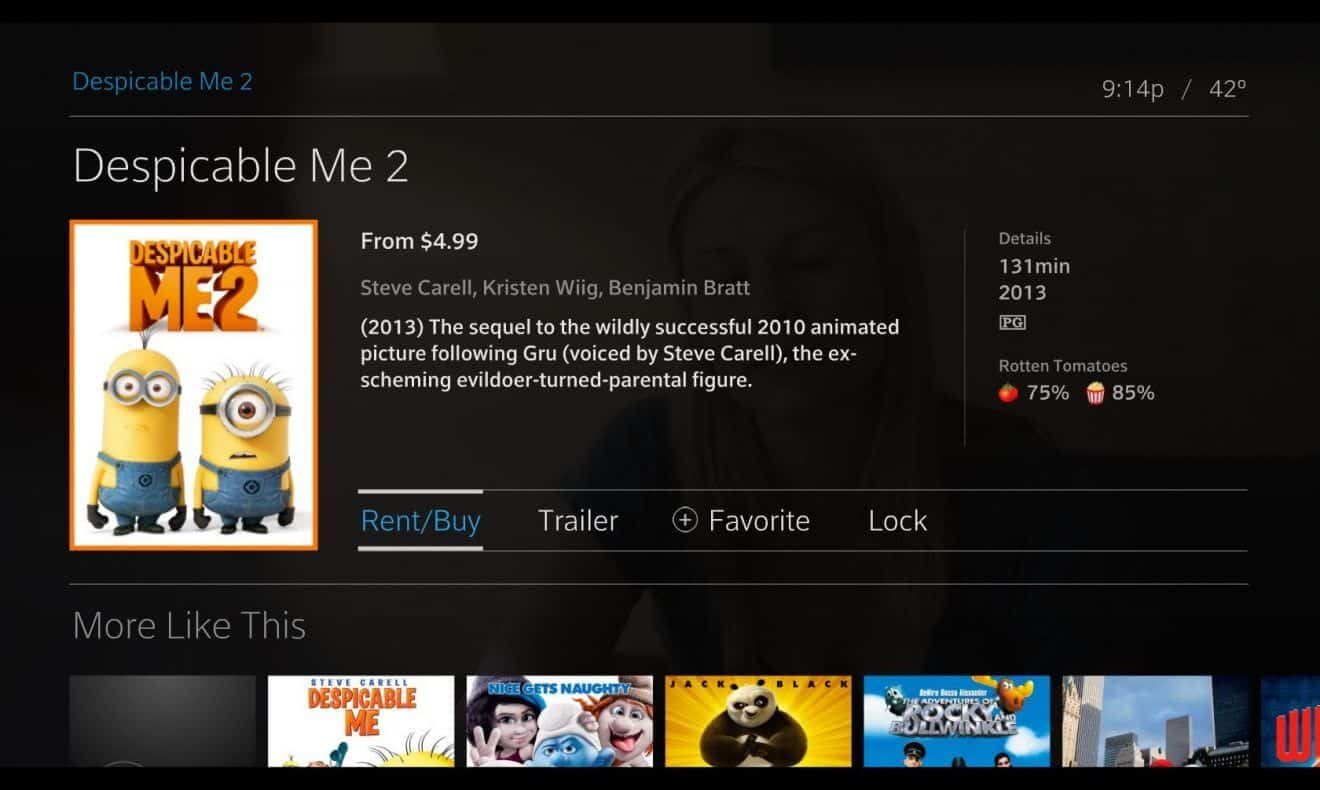
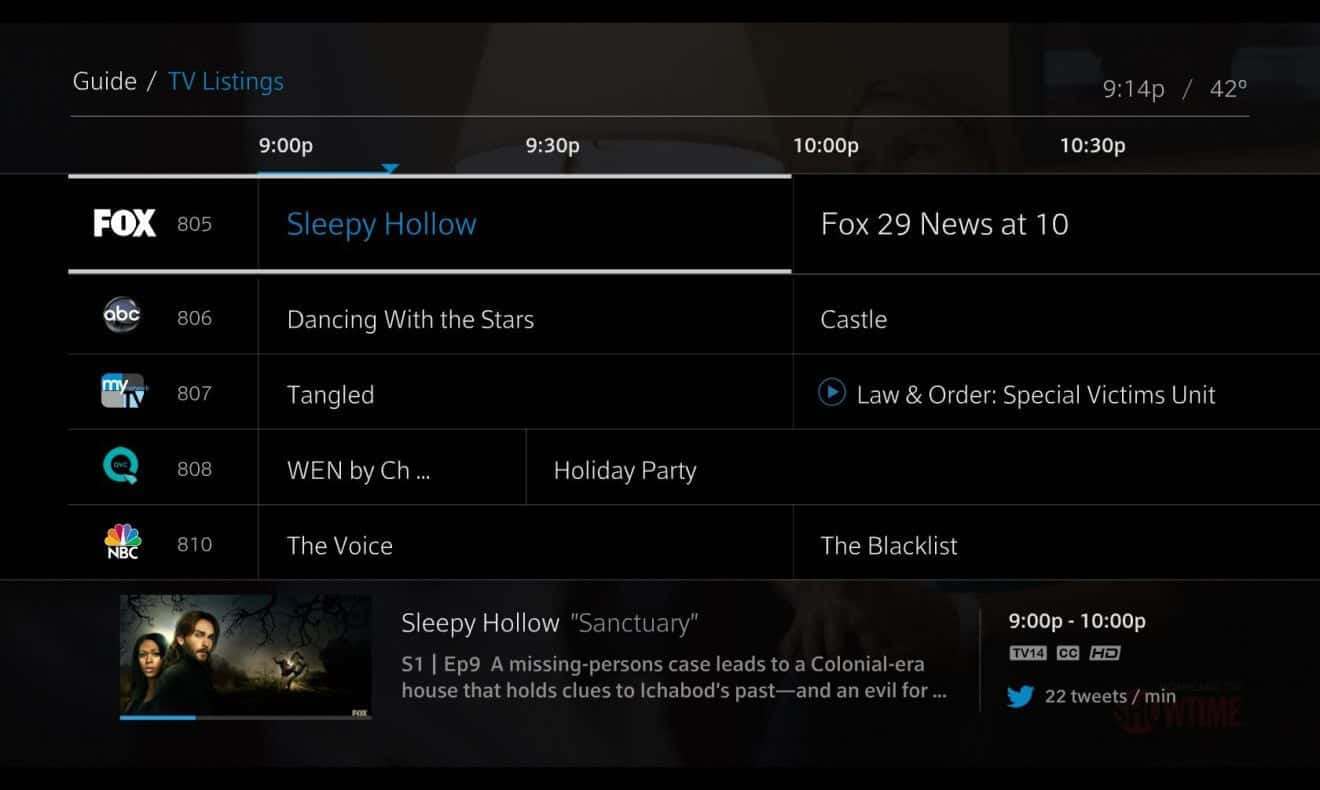







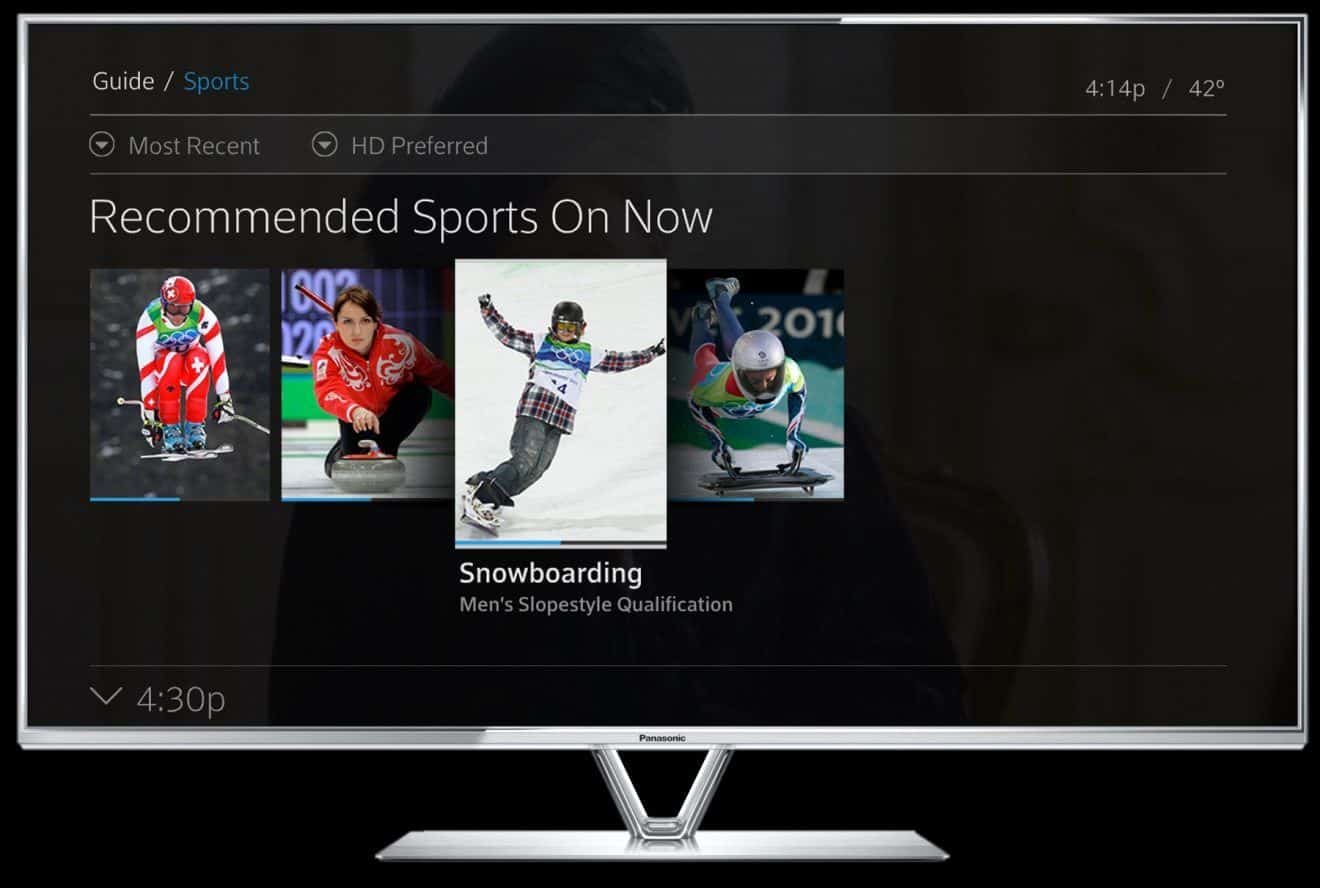

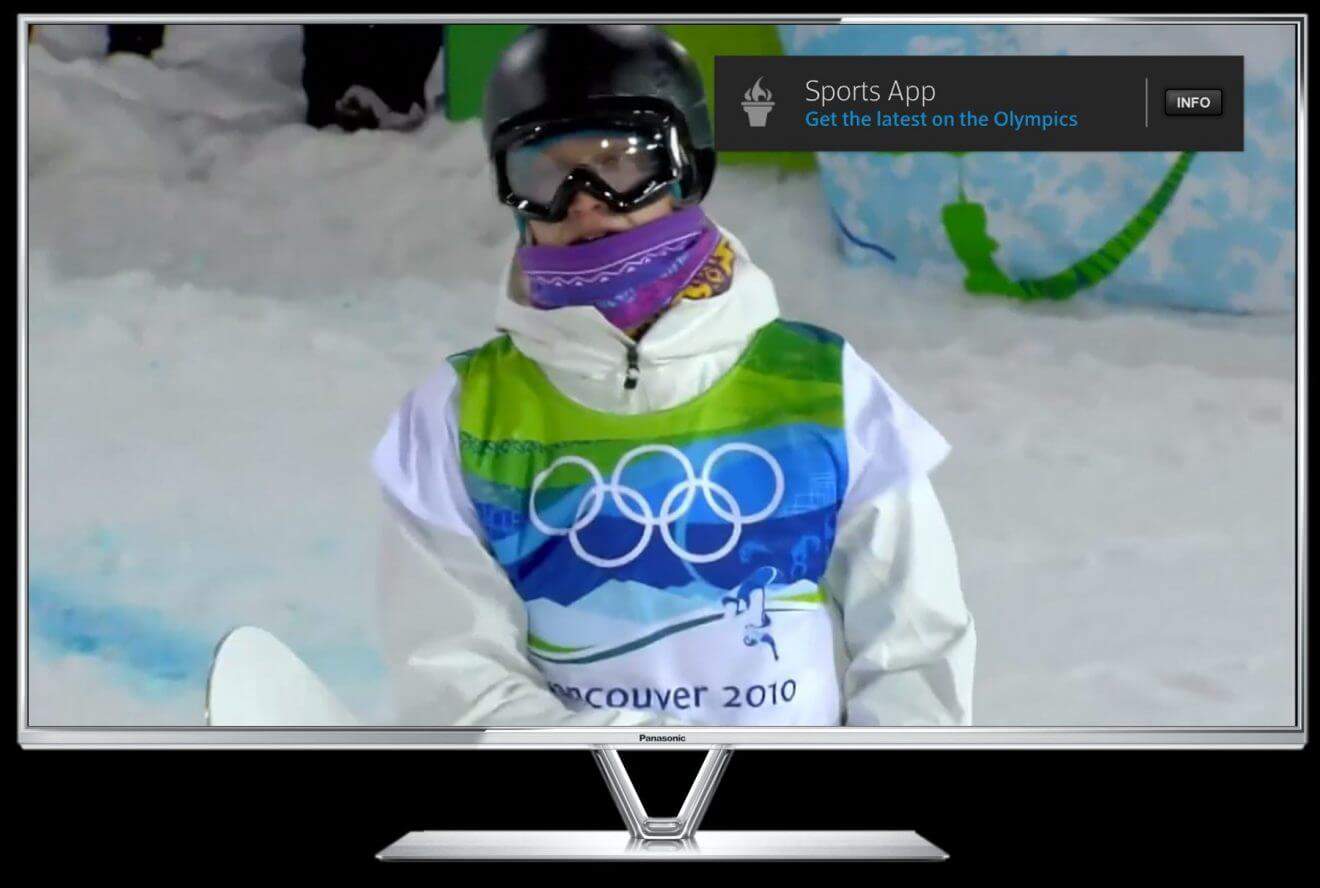

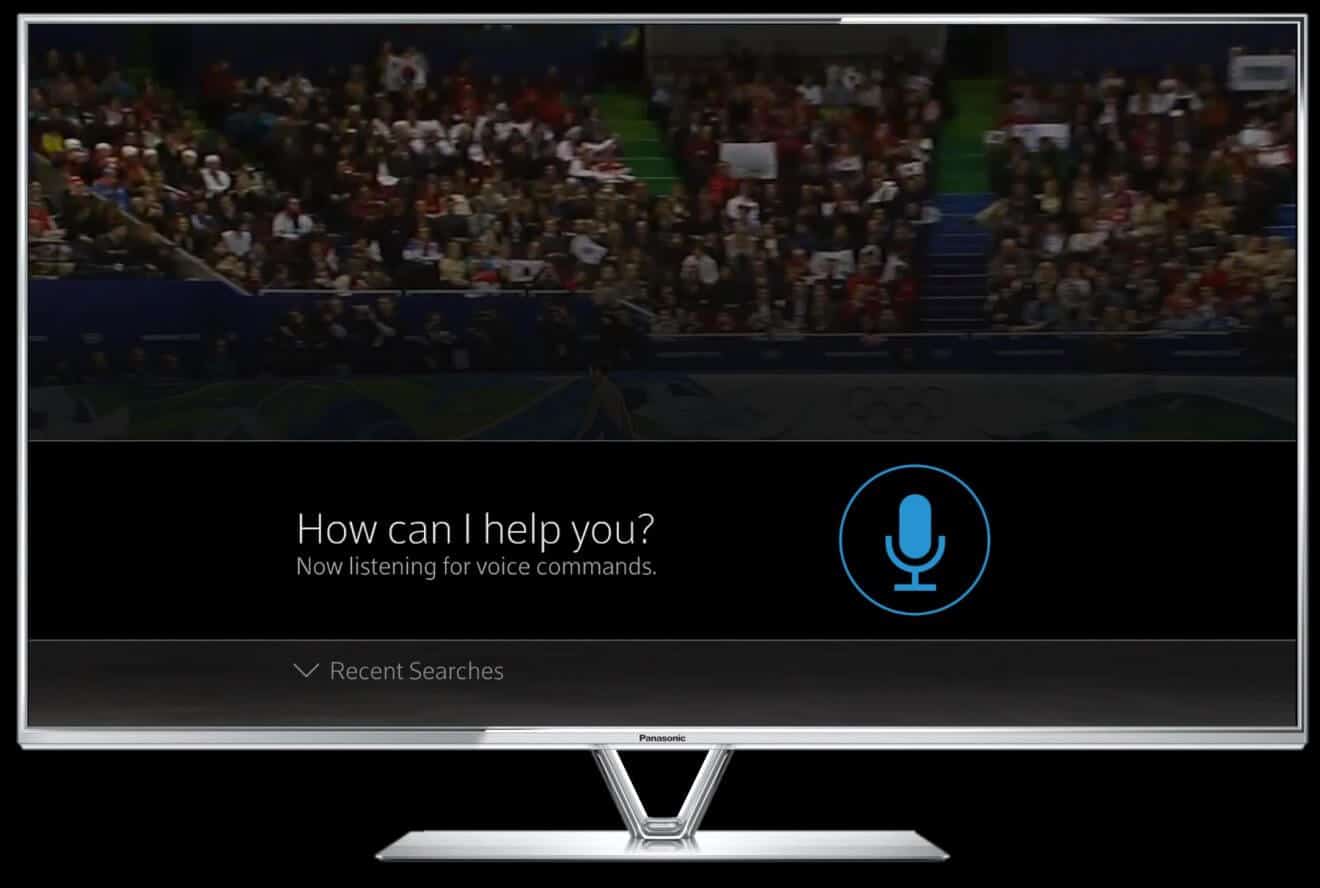
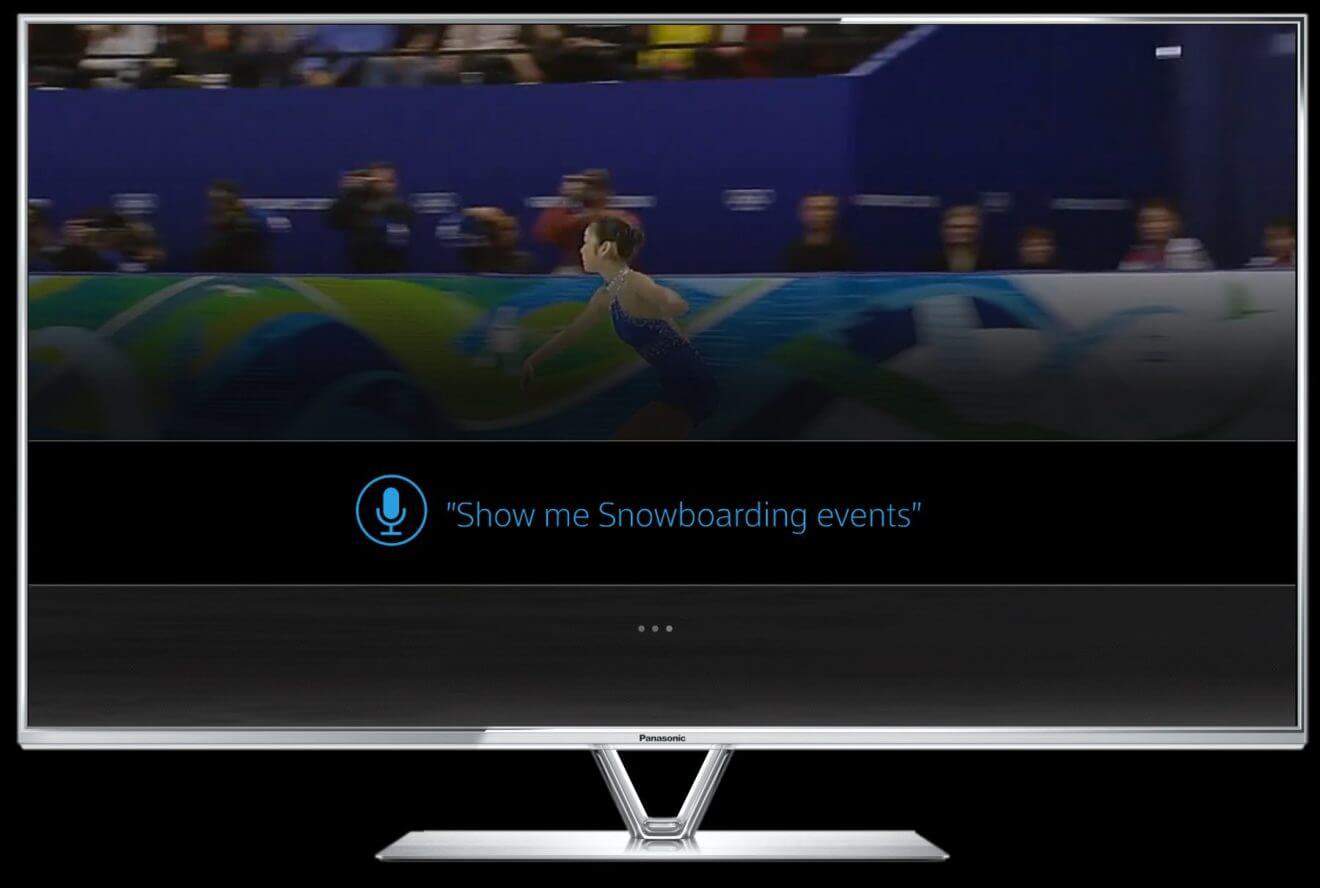





Comments