CoSchedule is one of those tools that helps in publishing our content out to our social media where many of you will see on Facebook, Twitter and so on. The name of it is CoSchedule, and it’s a service that we have used for a while, and I’m so happy that I found it. This isn’t our typical tech post focused on consumer electronics and gaming, but some of you may find this tool pretty interesting.
Also, this is our independent review of CoSchedule so if it seems I come off too excited its genuine because we like the service and what it does for us.
So we have used CoSchedule for about two years now and the best way to describe it is service that allows us to schedule and organize our content to publish here on the blog and distribute through social media. We’ve used every known WordPress plugin to distribute, but none honestly comes close to what CoSchedule has to offer. There is a look of moving parts to it, so I will break it down in the way we use the service.
How CoSchedule Keeps Out Content Going
First, we use CoSchedule through the WordPress plugin which allows us to view our calendar of planned content and social media posts. We typically start a new blog post blog click on the date we plan to publish it and choose blog post from the three options of a message. The other two are social media and content. From there we first work on our title to make sure it works well, and it will trend well within social media and search engines. CoSchedule’s Headline Analyzer will give you a rating and analysis of your title and what you could do better. You can open it to get a full review for more details. This is typically our first step in search engine optimization also know as SEO. We are presented with some more options on this page to set categories and even schedule our social media postings, but we typically save that for later and just click on edit in WordPress and head over and create our blog post. I do want to add for those that like to use Evernote and Google Docs there is full integration of those services, and you can get your blog post formatted exactly the way you created it in there.
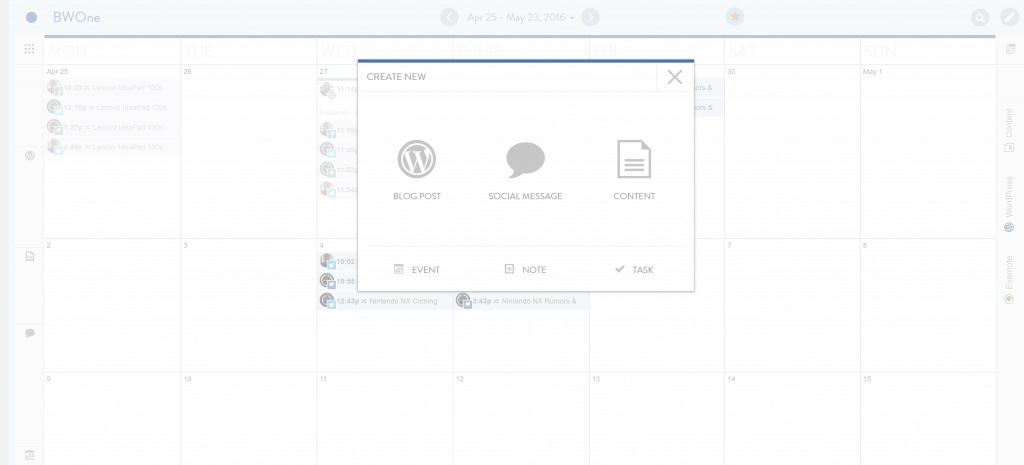
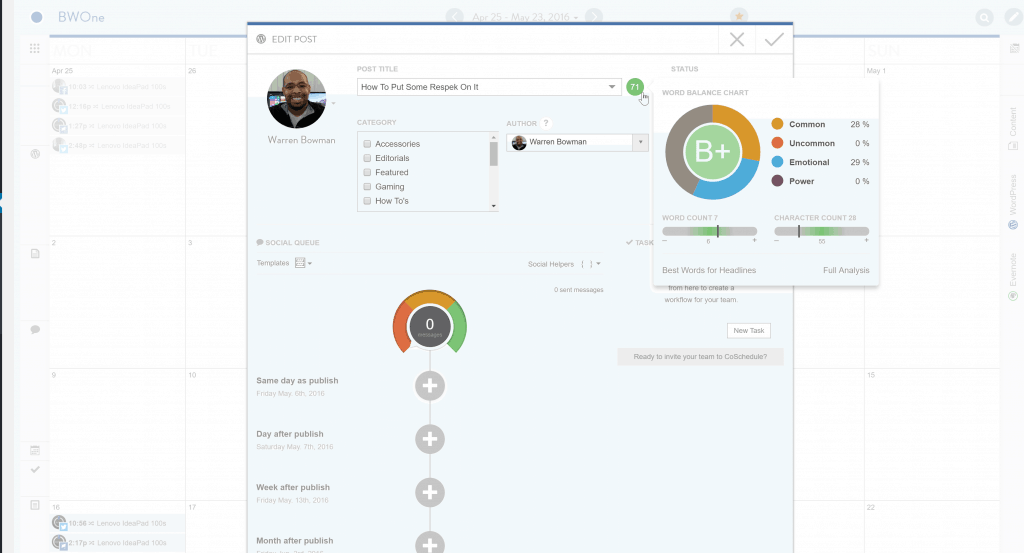
After we have finished doing that, we then schedule our social media postings. There are four slots of times to fill and a custom time slot at the bottom. You fill these out according to when you want them to post. You can choose the time or what CoSchedule has recently added the ability to allow them to figure out the best time to post based on social trends. It’s a good piece of automation that may help you see a boost in stats. You can tailor and customize each social media post to your liking, adding different pictures, hashtags, etc. There is also the ability to create templates so that you can just have a standard of how you like to post and when it goes out making it an even quicker process. Also, CoSchedule will work with your older content as well, and you can republish it out using the same scheduling tools for new content.
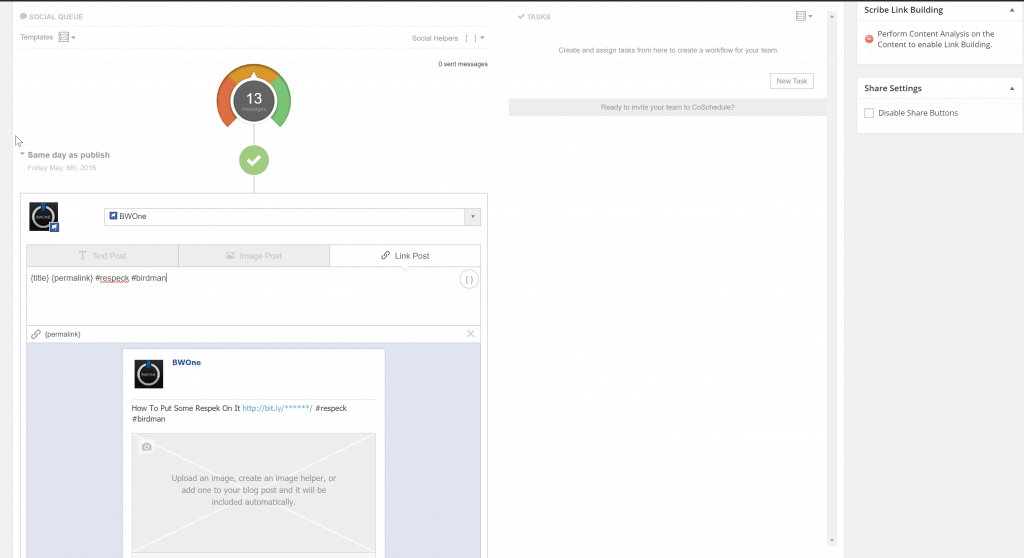
Once we are done with the blog post, we hit publish and then your all set to go. Everything is schedule, and you can go back to the calendar to see when everything is going to publish. Also from the calendar, you can edit each post individually and even change dates and times by drag and drop.
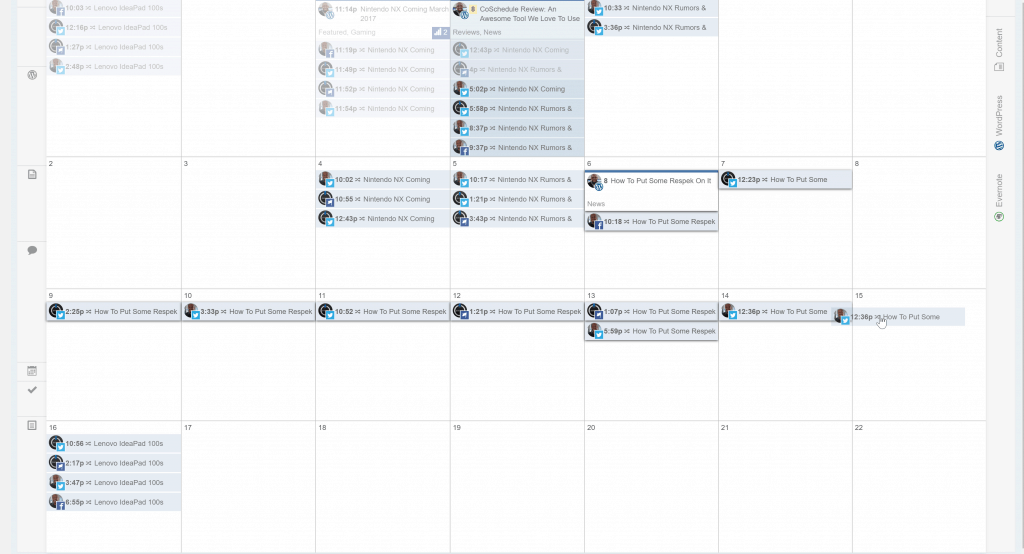
Another thing we like to do on this page is published social media message during live events as it’s the easiest and most efficient way to get the latest live tech news out to all channel. While you can’t view the social activity, I find it an excellent way to publish out quickly. Speaking of activity if you go to the My Top post page you can see the action for those blog post and where they are being shared.
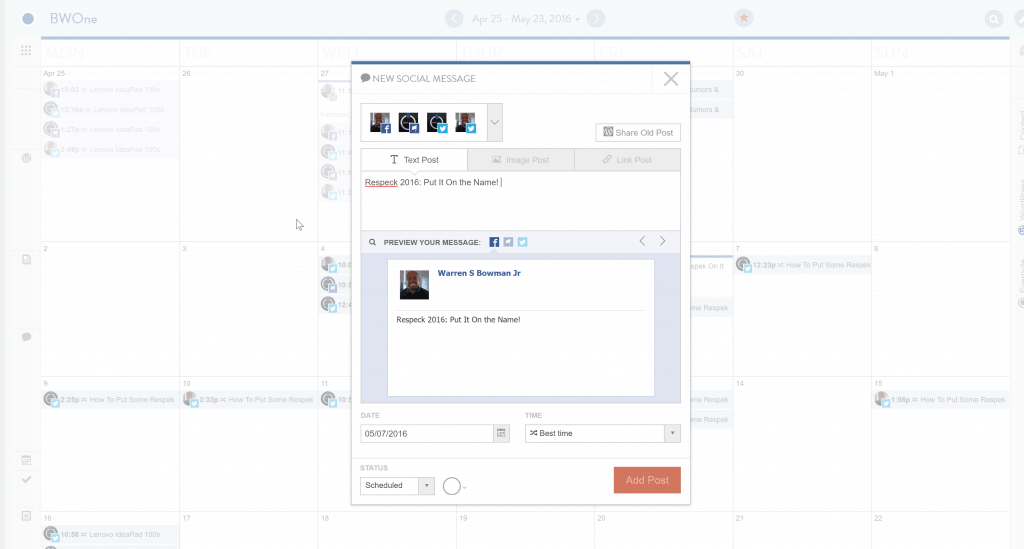
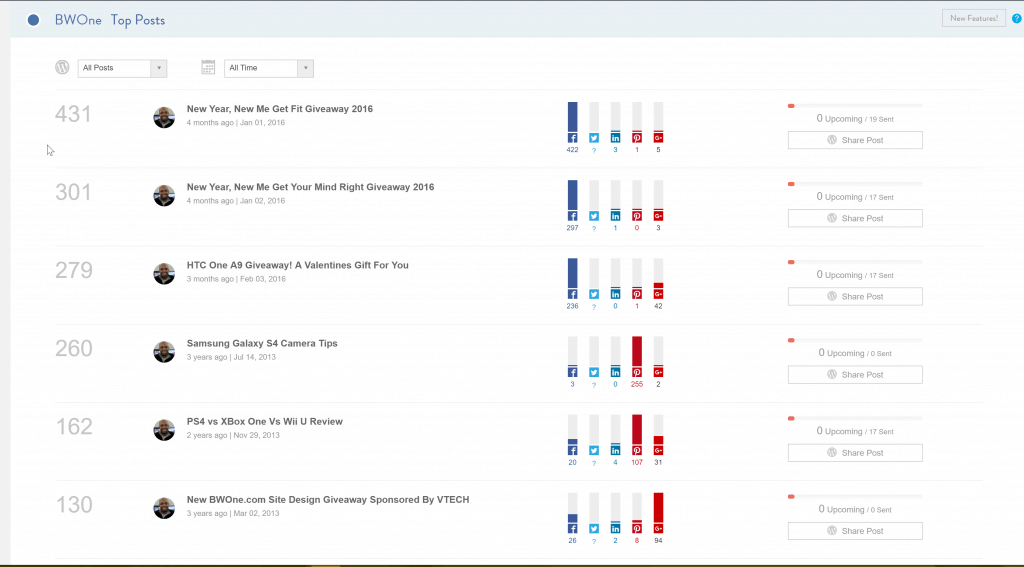
CoSchedule also allows integration of 3rd party services which we use Google Analytics to help track campaigns and bit.ly to help use our custom short URL when we publish content. There is also a team and workflow management features within CoSchedule that while we don’t use heavily, are great for those that run large group blogs that need different folks involved in blog posts. I do wish they had a mobile app for publishing on the go. When we are at events, we are usually on smartphones posting what happening, and it would be nice to use CoSchedule for that and also be able to modify post times when needed and not near a computer.
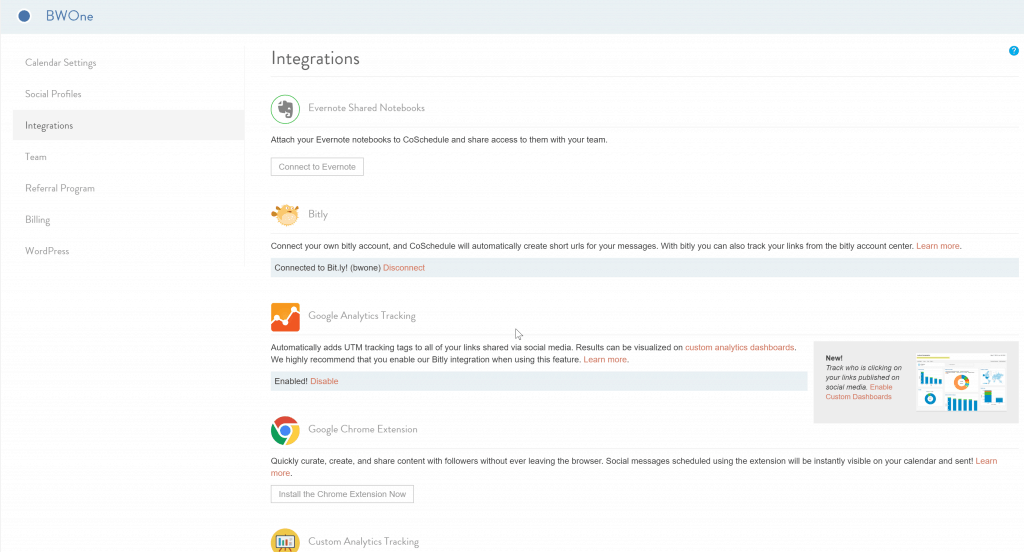
Now your next question is the price well for us we are on the $30 plan which gives us mostly everything we need, but there are more plans available for growth and bigger teams. They do have a 14-day trail which I suggest you give it a shot. I know it sounds like I’m boasting it heavy but if you are into content publishing its a tool that has helped out here at BWOne.com See the link and video below for more











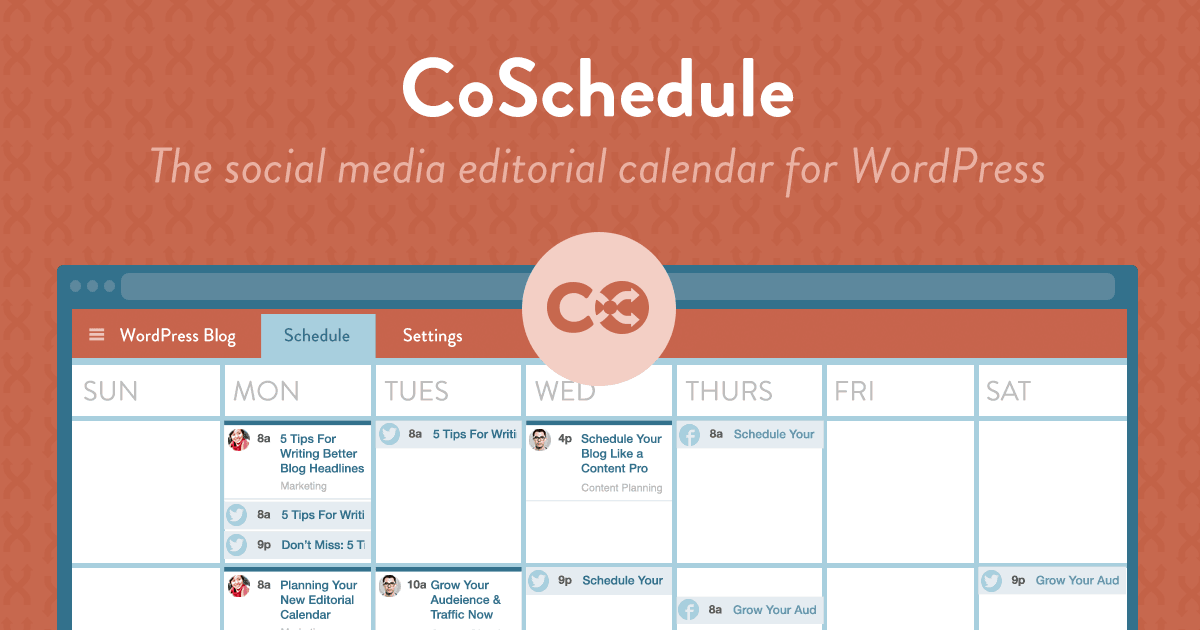
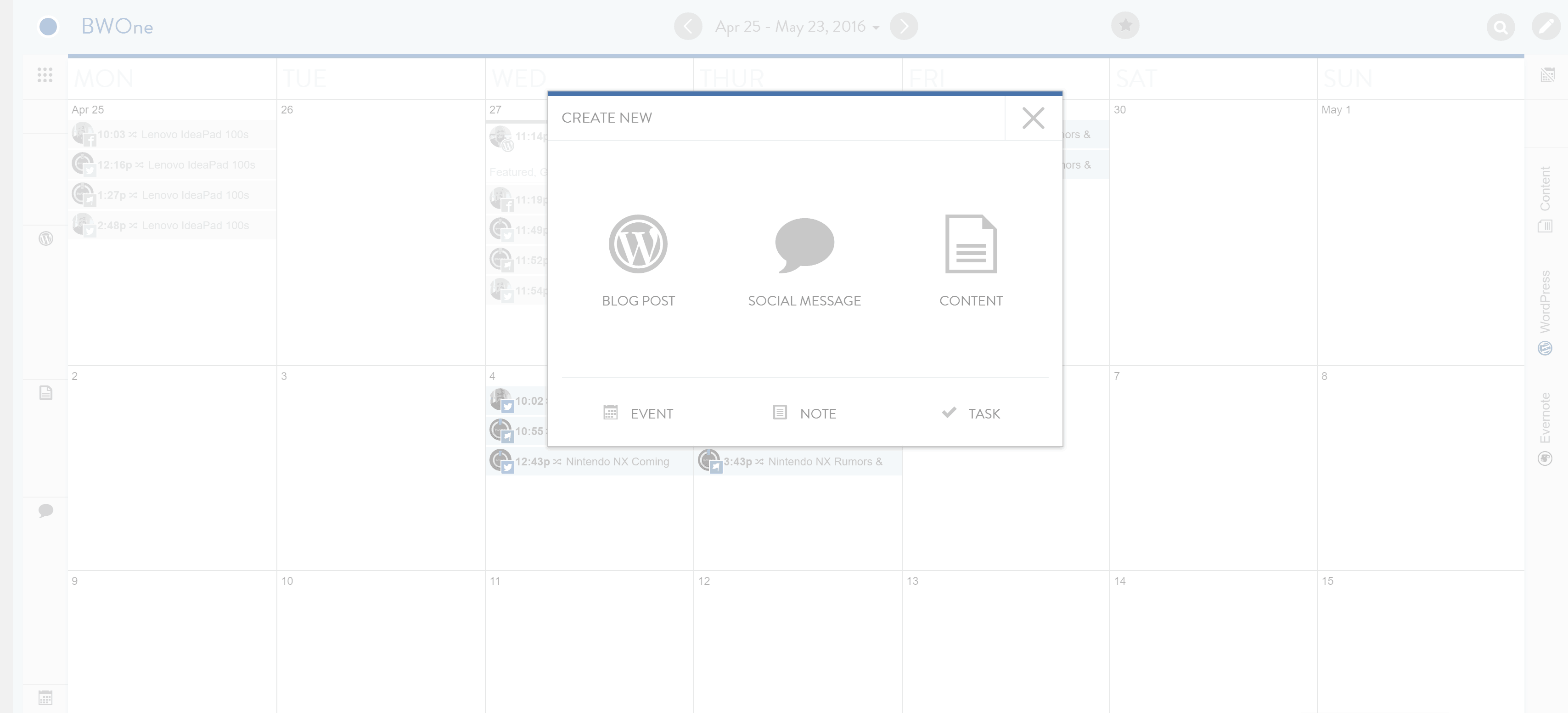

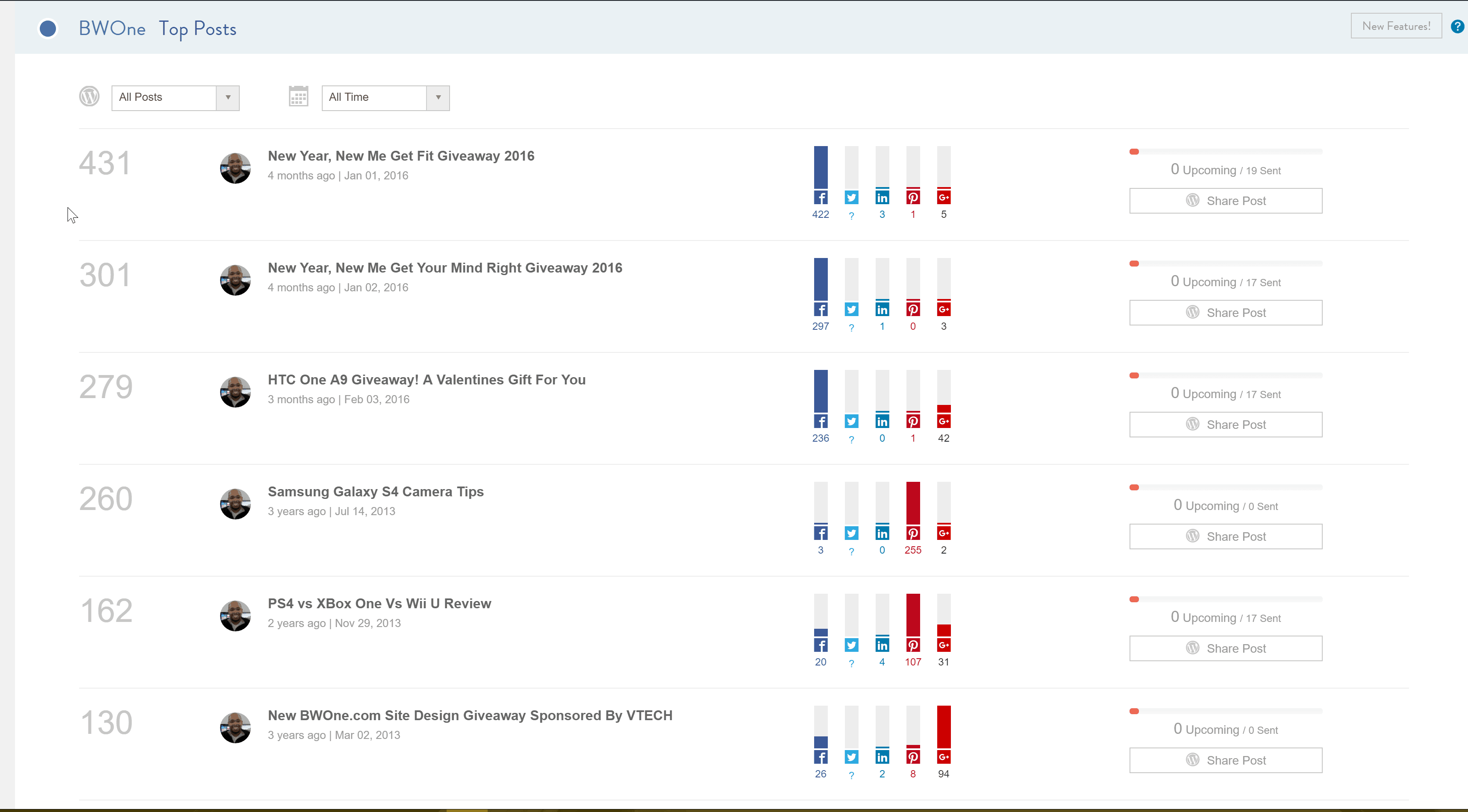
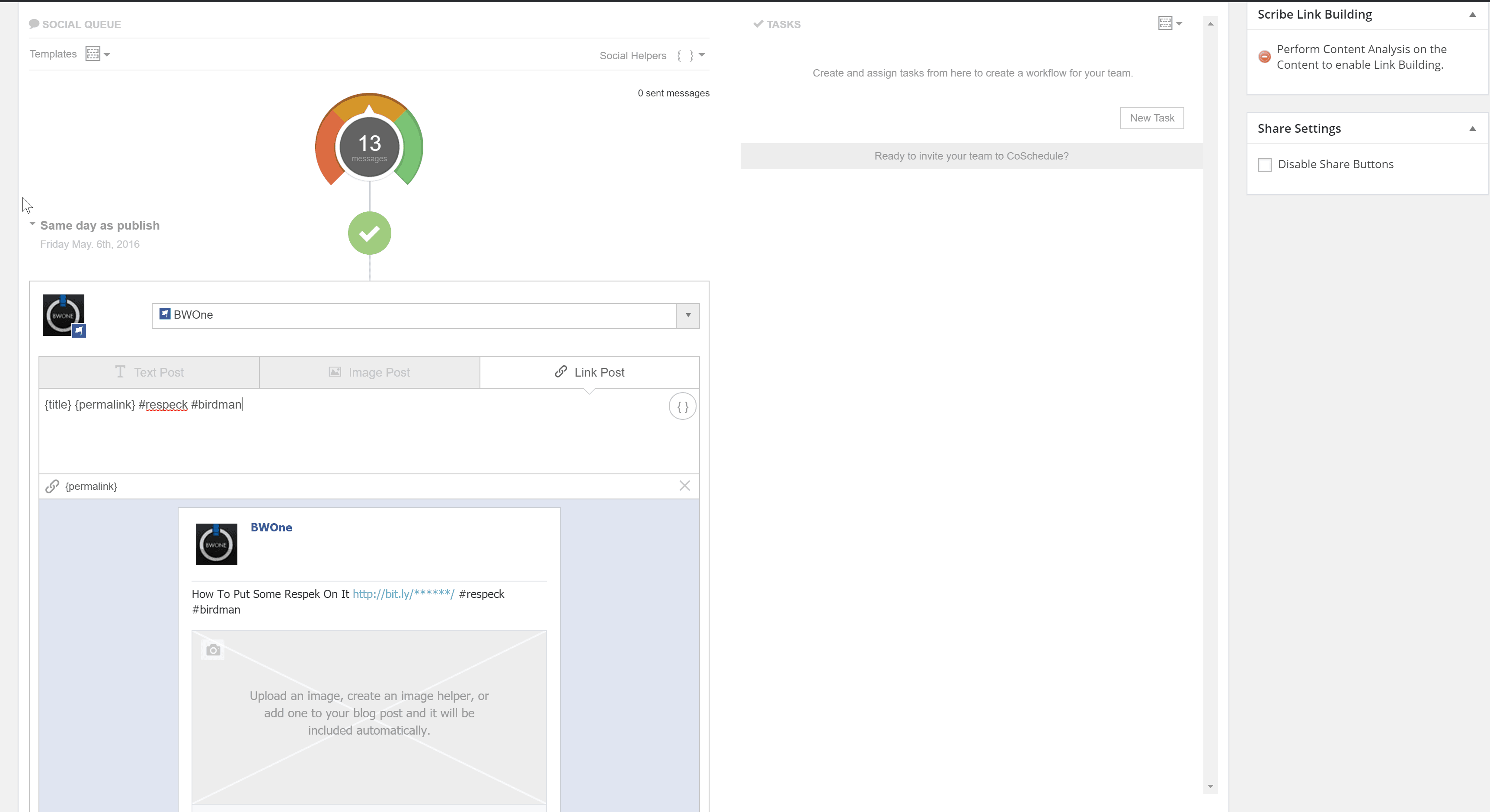
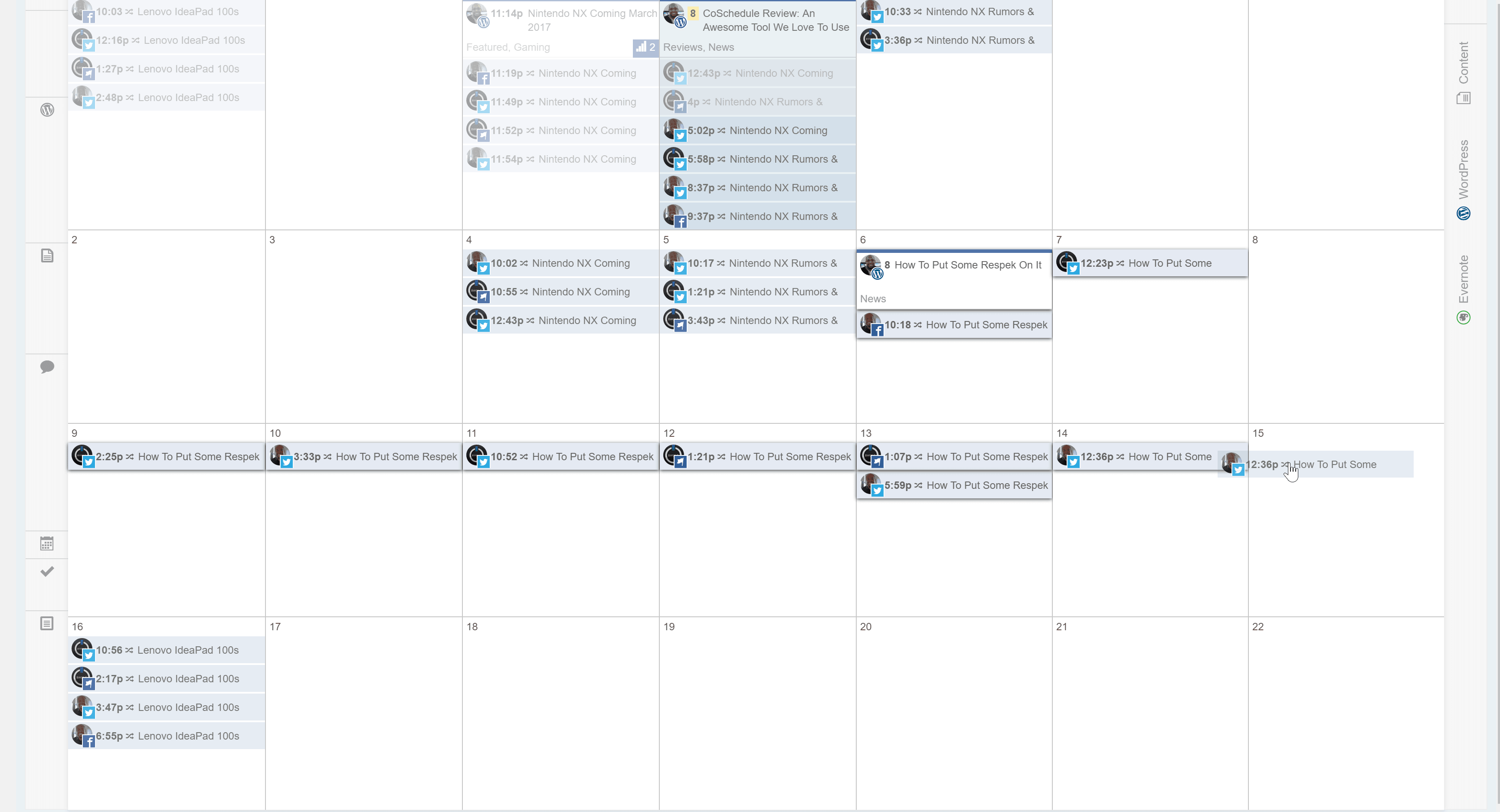
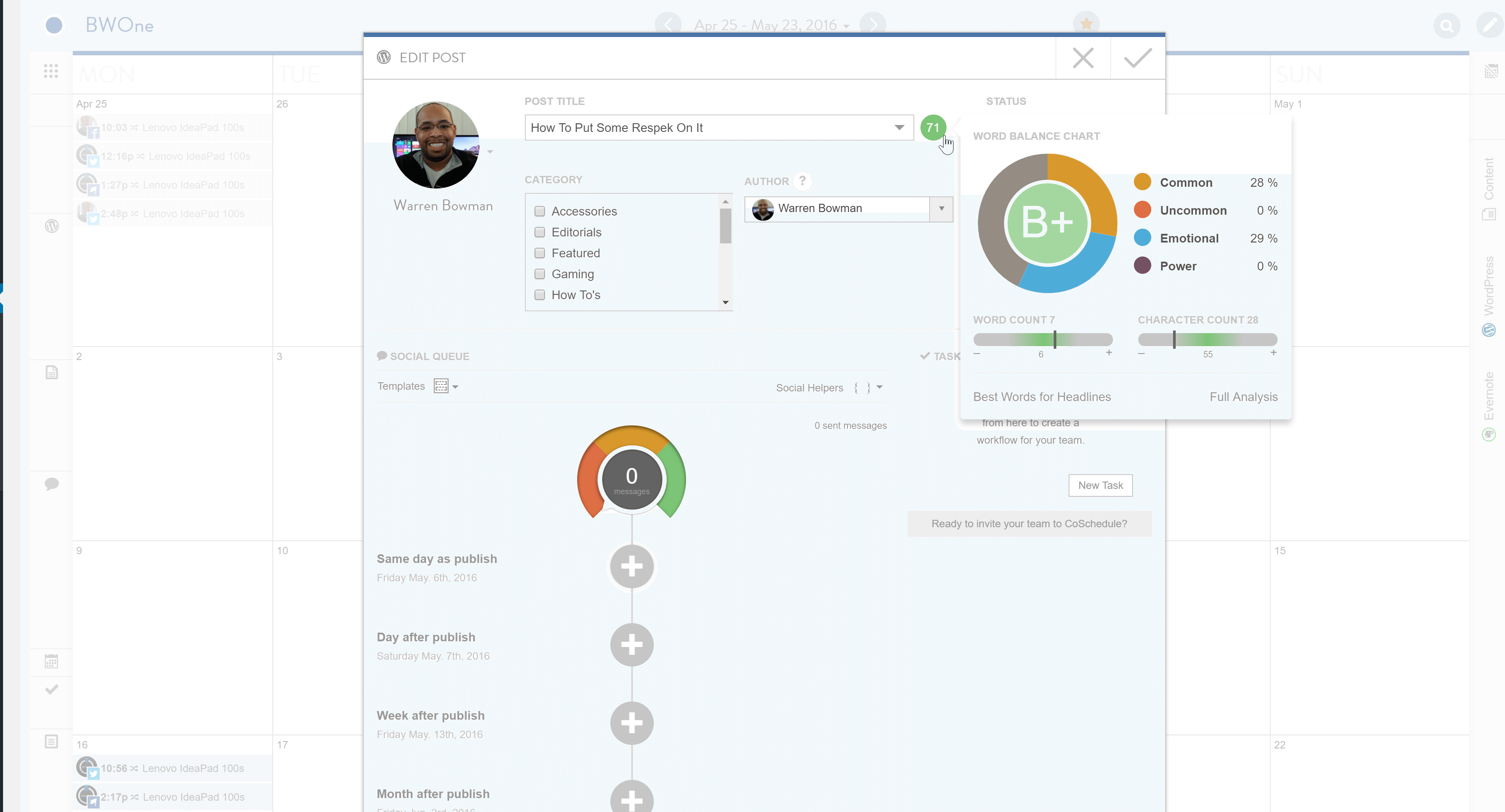
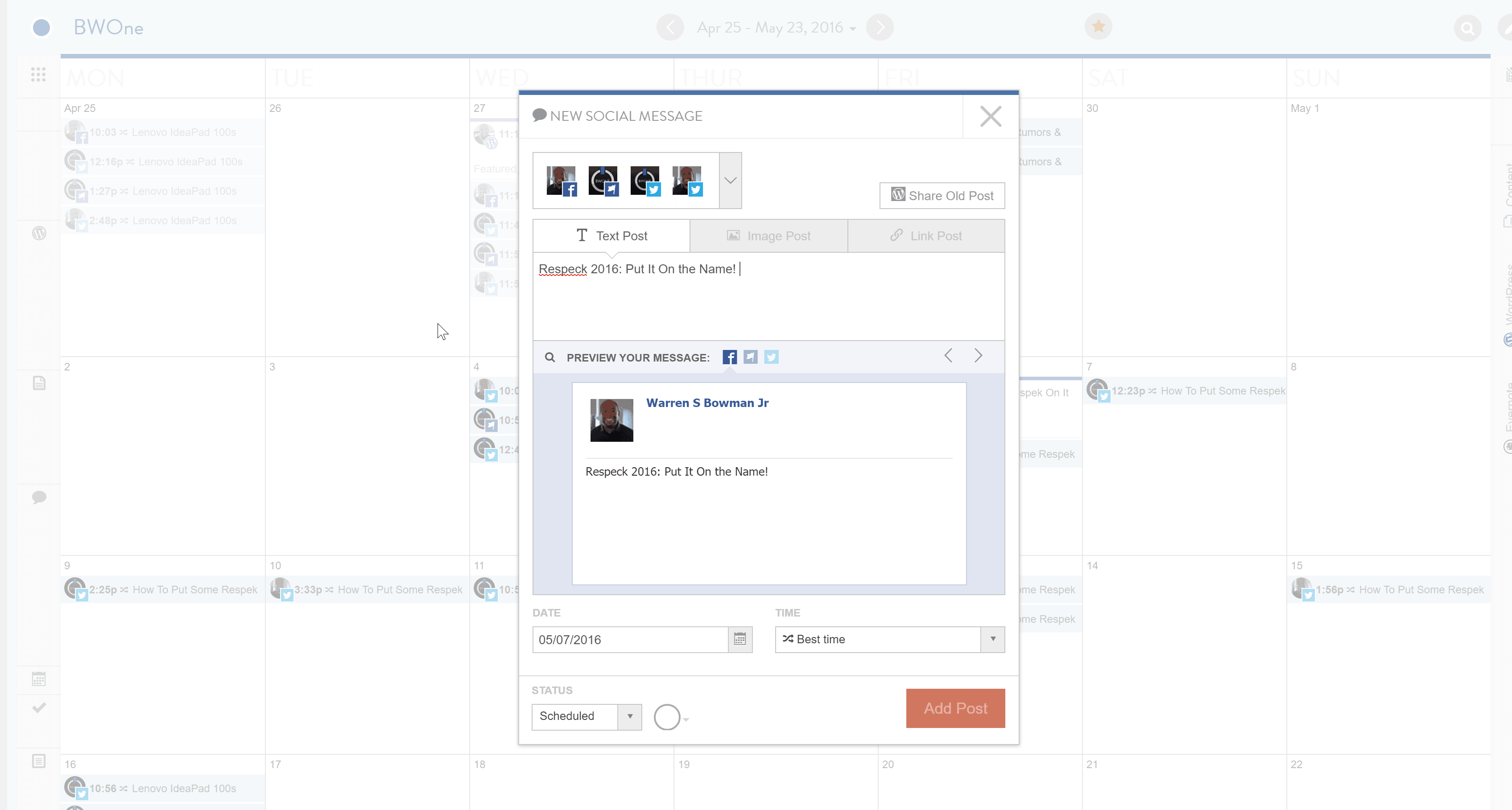



Thanks for the review! Our team appreciates it!