Hardware & Design
The HTC Status uses the Android 2.3 (Gingerbread) + HTC Sense Platform. It has a 2.6-inch touch that is pretty good for its size. Below the screen are your touch menu controls for back, home and search. Below that there is a full QWERTY keyboard that is laid out well and excellent to type on. Keys feel very as you click them down. Dubbed the “Facebook phone”, it has a dedicated Facebook share button at the bottom right, below the keyboard. At the top edge, you will find the 3.5 mm headphone jack and phone lock button. . The phone itself has a slight bend in the middle, bringing the touch screen up at an angle for better viewing. Inside it comes 800 MHz processor, 2GB of storage and 3G global roaming with pre-installed SIM card.
In the back there is a 5.0 megapixel main camera and VGA front facing camera for video chat. Images from the main camera are good enough quality for uploading to Facebook while on the go.
Software & Usability
From the main screen, the default is a News Feed of your social media accounts, with shortcuts at either corner to use All Apps and Personalize. There are multiple screens to personalize with widgets and shortcuts, and the “end” button can also serve as the shortcut to viewing your multiple screen options. The customizable key-ring/unlock is very easy to use, and allows you to use that specific app upon unlocking. New message notifications can easily be accessed by using the left corner of the touch screen.
The target customer would definitely be a social media addict. There are THREE ways to reach Facebook from the main screen. Newsfeed, Facebook (for Android) and Facebook button which lets you update your status, upload photos and post links. With a more enhanced caller-id, when making or receive a call, you will see their status update, and even upcoming birthday. Battery life could be an issue for a heavy user. With calls and data usage, you will be charging it at least twice a day. Call quality is not the best with people telling me that after a while I start to fade in and out and I also hear the same on my end and even dropped a couple of calls. Chat can also be affected with low signal strength, and the more recent posts will not refresh when your signal increases
Overall
The HTC Status has a very light-weight, thin design that many will like, and it is very easy to use. For those who have used various other QWERTY keyboards, some of the keys and symbols take just a bit of getting used to. It’s a good phone for what it is and will attract not only social networking addicts but some business users looking to get away from a Blackberry but still want that form factor.











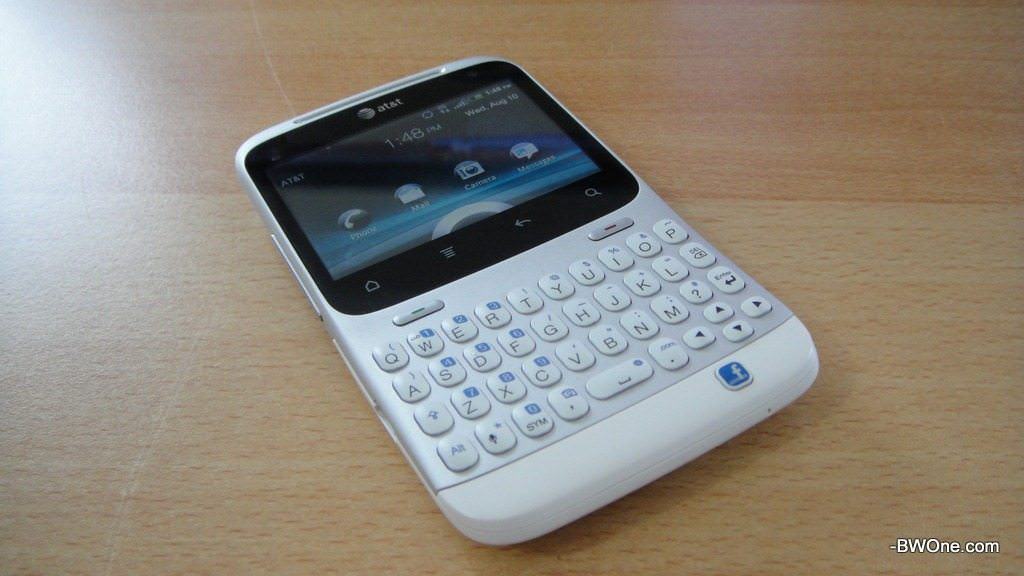




















Comments