One of the first things that I like about this keyboard is that you can link up with different types of devices between smartphones, tablets, laptops, and PCs. Another thing I like about this keyboard is that it’s very slim and portable. It has aluminum on the top of the keyboard, and the back feels like a hard plastic cover. The weight of this keyboard feels like it weighs less than 2 lbs.
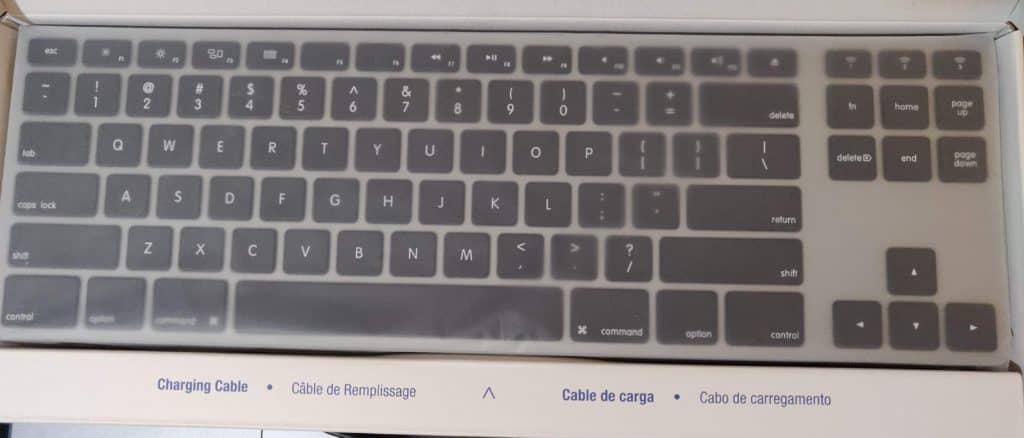
You can pair it with multiple devices from Bluetooth, Mac, Windows, iPad, iPhone, iPod Touch & Android. Before using this keyboard, it is recommended to fully charge it before using it to get the full experience for this keyboard. To check the battery life on the keyboard when charging there is a light on the caps lock this light will change from amber to green when it is fully charged. Charging the battery on the Matias keyboard is approximately 5 hours to charge from 0% battery entirely. The battery is charging when it is amber, briefly flashing green the keyboard on, Flashing red is keyboard needs to be charged, and flashing blue pairing mode.
The Matias keyboard is an alternative keyboard aimed for all users but mainly intended for Apple users that use Mac’s. The layout of the keyboard is exactly like a Mac layout. The keys they used were chiclet keys instead of the butterfly keys that all Macbook have now. Since this keyboard is aimed for Mac users, but they wanted to get other windows users maybe.
They eliminated the three keys F13, F14, F15, and instead, they put in 3 Bluetooth buttons that you can pair up to 3 different devices. It is simple to pair. You need to press the power button, which is located on the back of the device. To charge this device, you can use any micro USB to charge it. You can use the wall plug or on the computer via USB. A downside for me is that this device is micro USB and not type C. It is not really a big deal. If it not type c or not, it would be nice if they had type C instead of micro USB. Maybe in their future devices, they would have it.
This device is travel-friendly, and it is small and compact and very thin that you can fit it anywhere when you travel. I would say that this device is thinner than the Original Mac magic keyboard. They do not offer the backlit keys with the keyboard that I have gotten, but they do provide the wireless backlit keys with their full keyboard version. They do have many other manuals on their site, which is https://matias.ca/products/; be sure to check it out their keyboards for many other keyboard options.
Price: USD 89.99
Cons:
- Not USB type C
- When you are on a web browser or any other tab you cannot change songs on your iTunes (sometimes it works, and sometimes it does not)
- No backlit keys (Full Keyboard Version has an option of backlit keys)











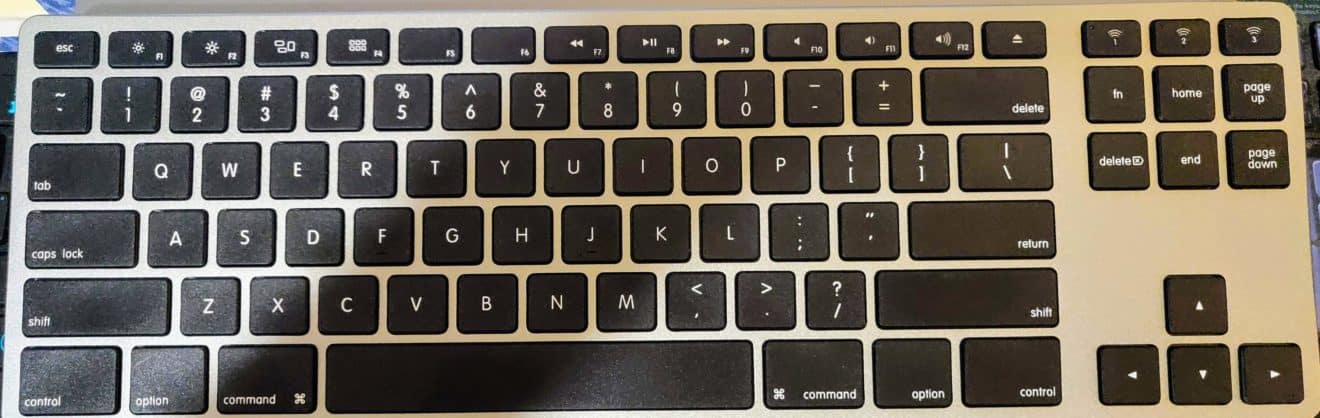
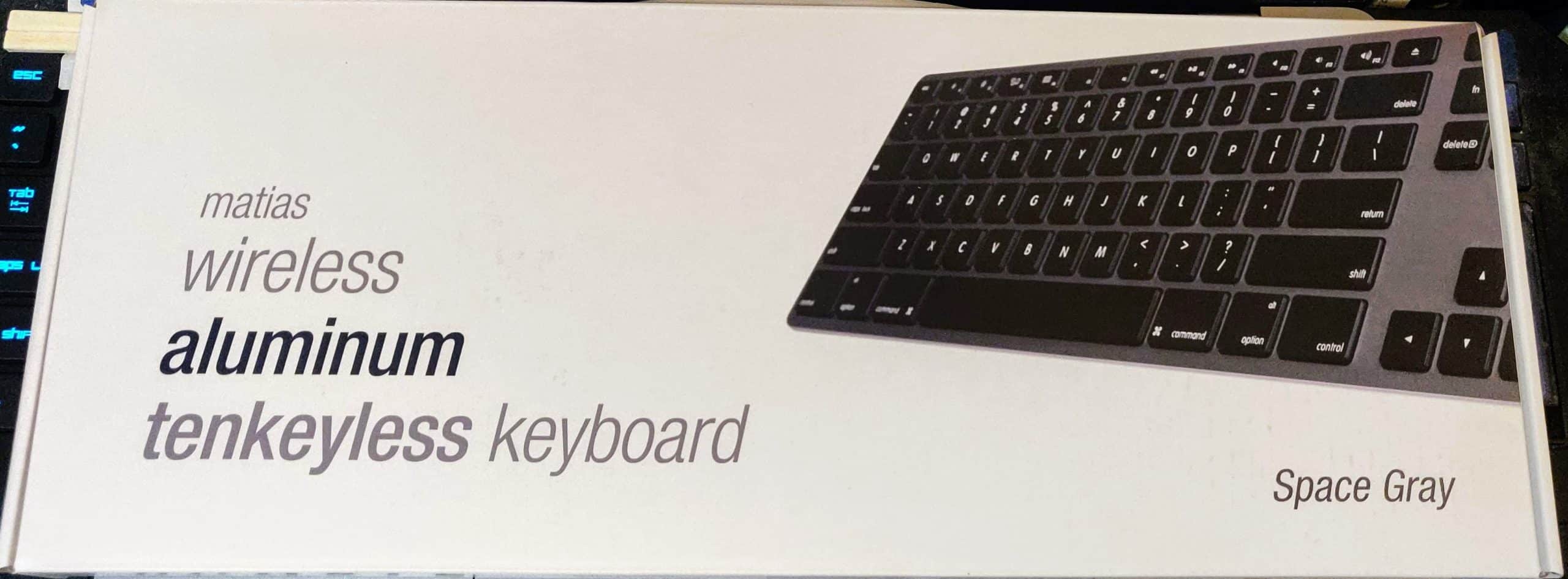
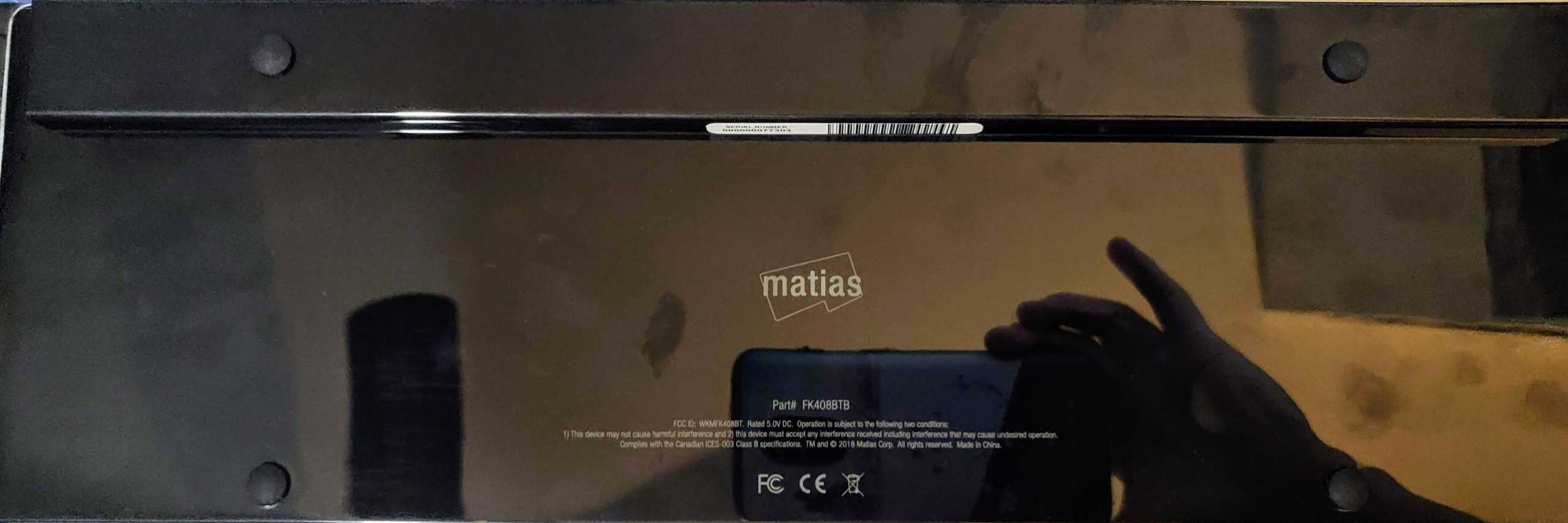
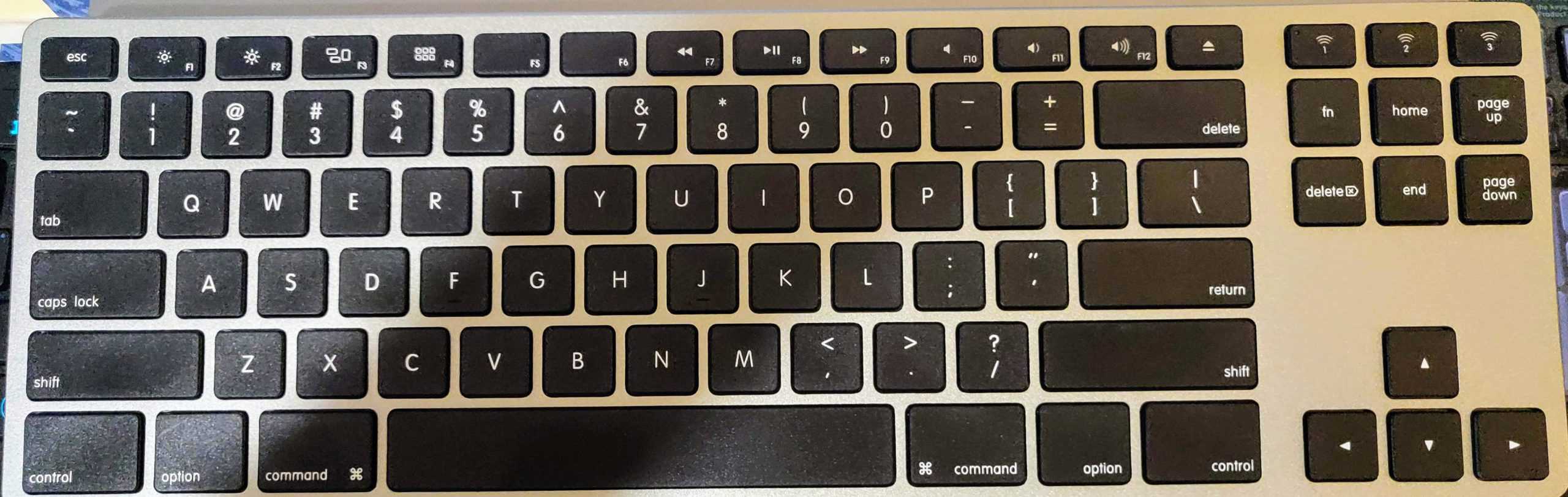
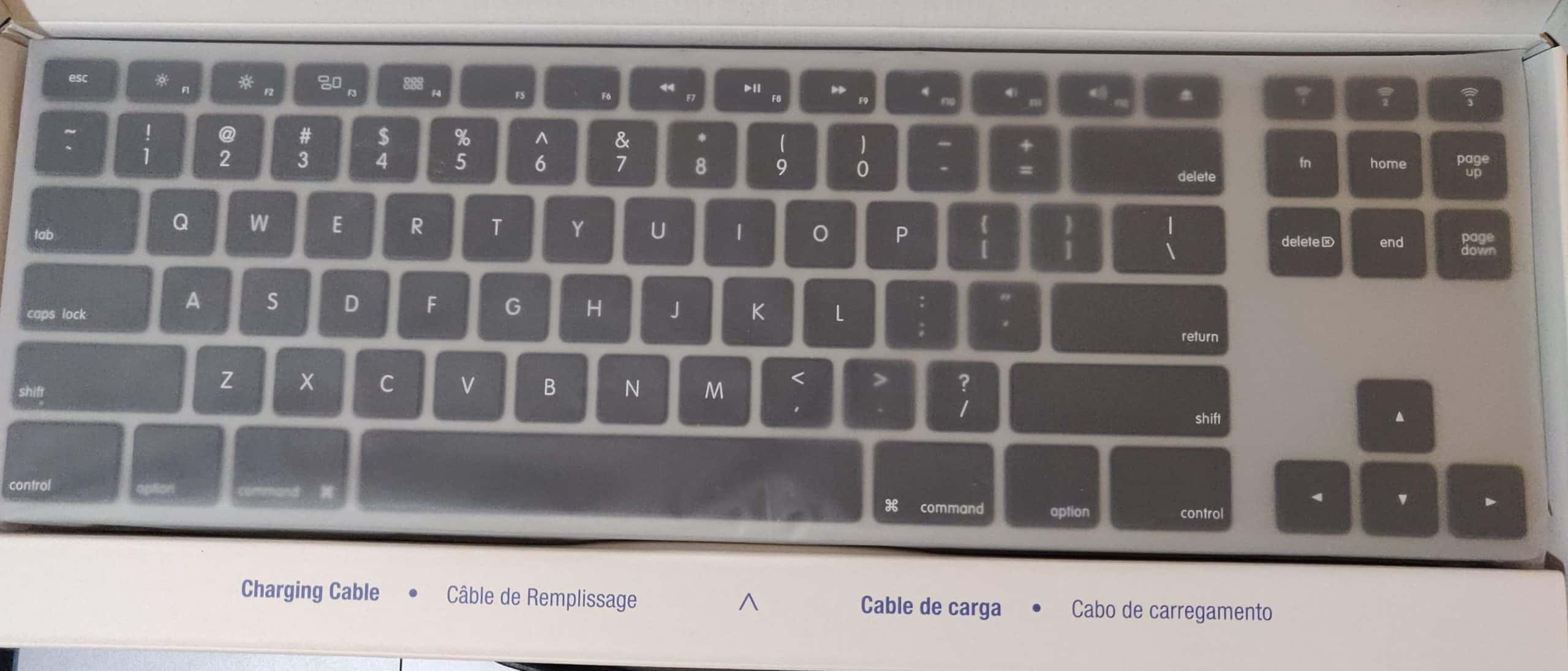
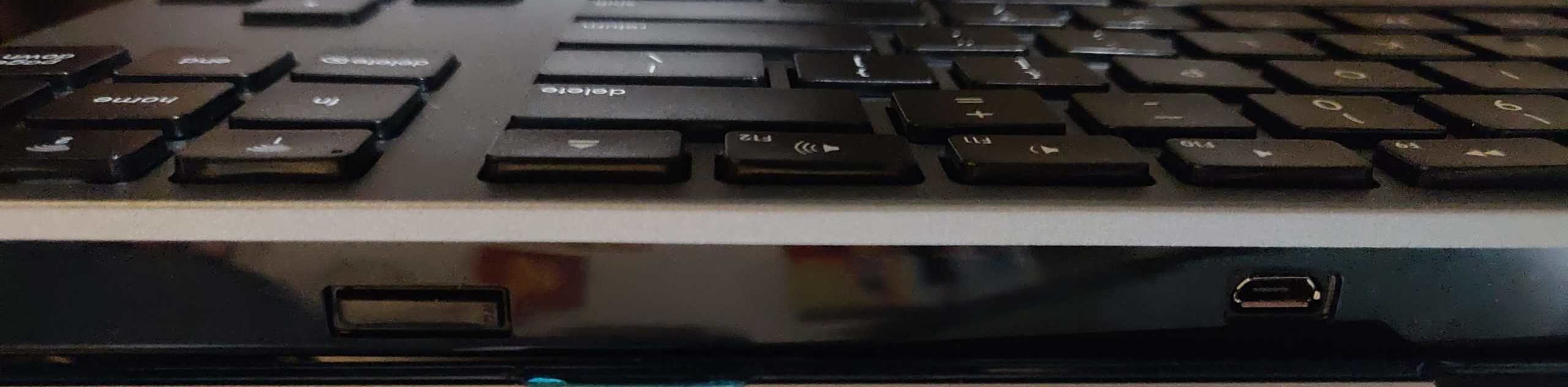



They eliminated the three keys F13, F14, F15, and instead, they put in 3 Bluetooth buttons that you can pair up to 3 different devices. It is simple to pair. You need to press the power button, which is located on the back of the device. To charge this device, you can use any micro USB to charge it. You can use the wall plug or on the computer via USB. A downside for me is that this device is micro USB and not type C. It is not really a big deal. If it not type c or not, it would be nice if they had type C instead of micro USB. Maybe in their future devices, they would have it.