Hardware & Design
From our unboxing & first impressions to now our opinion is still the same on the hardware it is powerful and slick. Using very few button gives it a sleek and minimalistic look. The tablet has some weight to it but its spread out evenly and gives it a solid feel. The dual core Nvidia Tegra 2 processor makes the device fast and very responsive. The 10.1 screen with 1200 x 800 resolution makes images and video look sharp and clear. You have a 2 megapixel front facing camera and a 5 megapixel rear camera that shoots 720p and we get into more details below when we talk about the camera app. Audio sounded excellent through the headphones however the external speakers were ok but nothing spectacular. The were clear but got a bit distorted if turned up all the way. Battery life is going to run you between 6 – 8 hours doing a bit of everything from gaming, browsing and watching videos.
Software & Usability
Android 3.0 is all about tablets and you definitely see they put some work in this OS to make sure it works well on tablets and it really does.The OS feels smooth to navigate thought and didn’t notice any slow downs and there are some great improvements to key features in android.
Customization is one of the biggest selling point for Android and they have kept that top notch in Android 3.0. Holding down on the desktop opens up the new shortcut and widget manager that has plenty of widget and enhanced shortcuts to greatly enhance your experience.
The bottom bar is where your navigation is. Instead of hardware or touch sensitive buttons your back, home and new app manager button are all on screen which is a bit different since when using android I’m used a touch sensitive button. On the right side of that bar is where your clock and notifications are. The notifications will line up side to side like on Android 2.x device but you can click on each icon to read each notification or you can hit the clock will will line up all the notifications on the side and you can go through each of them. This will also open up the settings for screen brightness, volume and clock. The bottom bar is very functional for the tablet. I do wish there was an option to put notifications on the top because for me it would be a bit more noticeable.
The Music app has drastically been changed for the better and honestly is now actually useful. Navigating through your music is now much easier and on par with other players and is much more visually appealing. It would be nice to have a store or desktop app linked directly to this for syncing your content and also wish they would make the same update to the video player and possible combine the music and video player into one improved and usable app.
Gaming is also had a huge overall and games with 3D graphics run smoother and look sharper. 2D games look about the same as before just a bit sharper and seem to run a bit faster. Android 3.0 makes the Android platform finally be on part with iOS when it comes to gaming and you can check out our post that has a more extensive look at Gaming on the Motorola XOOM and Android 3.0.
The Camera has also taken a huge step for the better and actually a decent camera app. You have all the controls on the right that surrounds the snap button and its easy to navigate. You have several options of filters and effects which will work in both video and still modes. I do wish you were able to take widescreen still but hopefully they will update it so you can.
Speaking of the camera Google Talk was another app updated to include video chat and when I look at that earlier I found it to be easy to connect and quality was decent but there were some blurriness from the camera on the XOOM to the other caller on the other end.
Movie Studio which is the video editing app is another new addition to Android 3.0 and we took at deep look at it earlier and for now its a usable app but still has a few bugs in it and a bit slow that prevent it from being a top notch application. If it expect to compete with iMovie they will need step there game up on this one .Web browsing is fast as expected with the browser. Pages that don’t have flash rendered properly and you now have tabs that work like the desktop version of chrome and there is private browsing. You can also sync your browser with the desktop version of chrome. No flash support at launch but it suppose to come in the next few weeks.With all the multimedia features you can easily forget that you can read books which look great on the device. You get 3 free books to start off including Alice In Wonderland. I like the page turn animation which is cool and you have the option to choose to read in text or in scan mode which will make the pages look like the actual book.
While you have a improved Gmail experience which looks great you don’t have much in the way of productivity apps outside of your standard calendar and contacts. There is no Google Docs app and a dedicated app would have been great to see and introduce more people to Google Docs even though you can still do it through the browser. These days app push services and this is a big miss and can be combined into the lack of many tablet apps at launch. You can install mobile apps as well but they won’t look as good and some will not work as well because its not tablet optimized. We all know the Android Market will get more tablet optimized apps but with only 16 app to start off with its highly disappointing.
Overall
The Motorola XOOM and Android 3.0 provides the best Android tablet experience out there. The hardware is solid and the software is the best for any Android tablet. You will have a blast using this on a vacation where you can take pictures and video and edit and share it on the go and and use Google Maps to find your way around and discover new things.. Taking with you on a day trip to the city would be great as you can read your favorite books in a coffee shop while browsing the web listing to your favorite music. If you are market for a tablet this which seems to be more and more people the Motorola XOOM is definitely one to consider.

















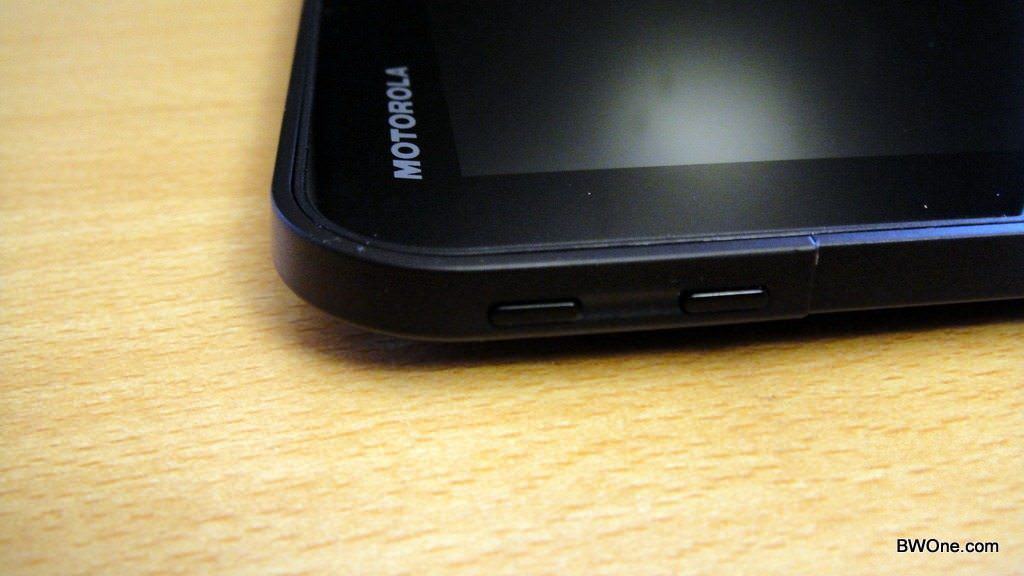
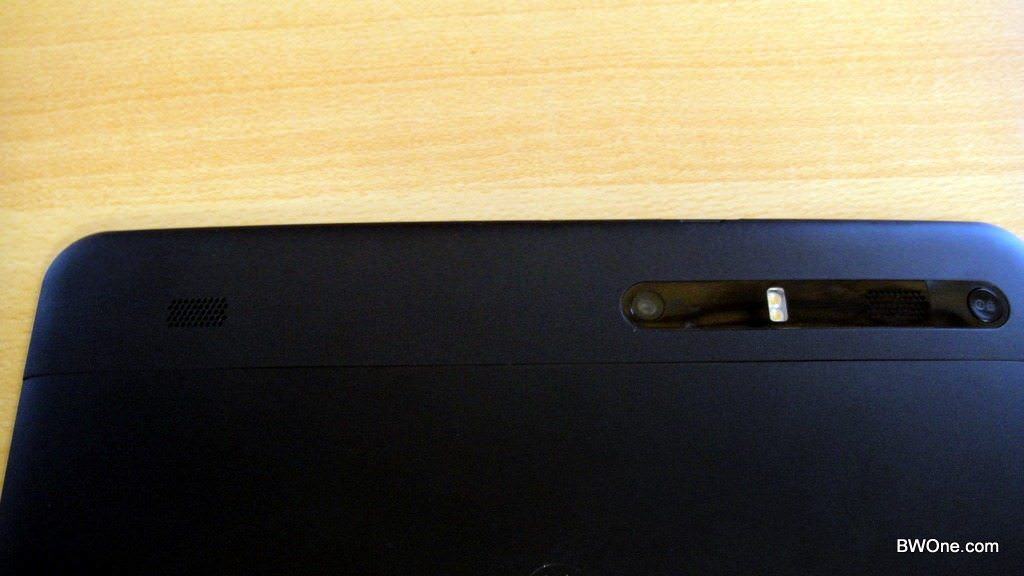

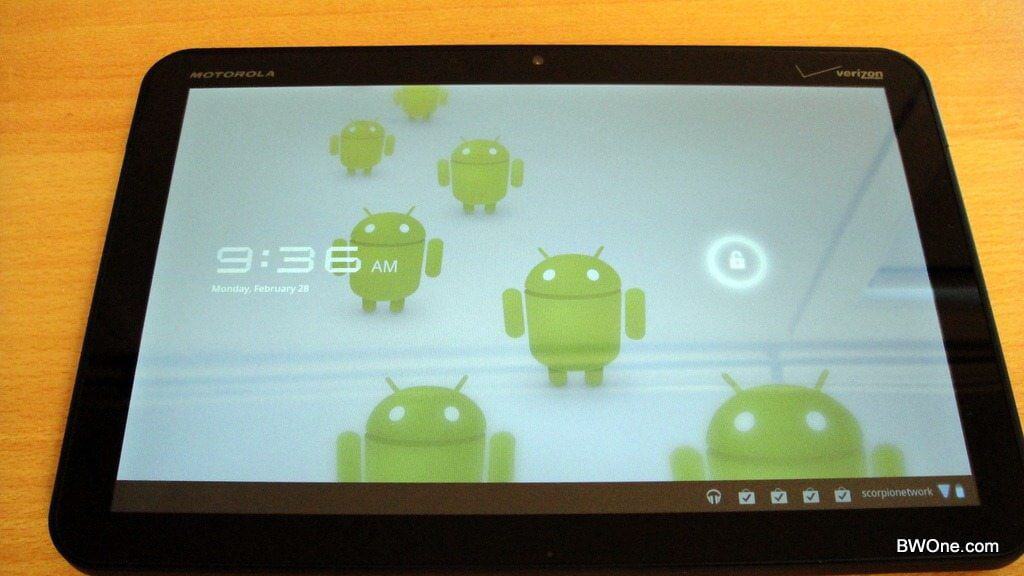

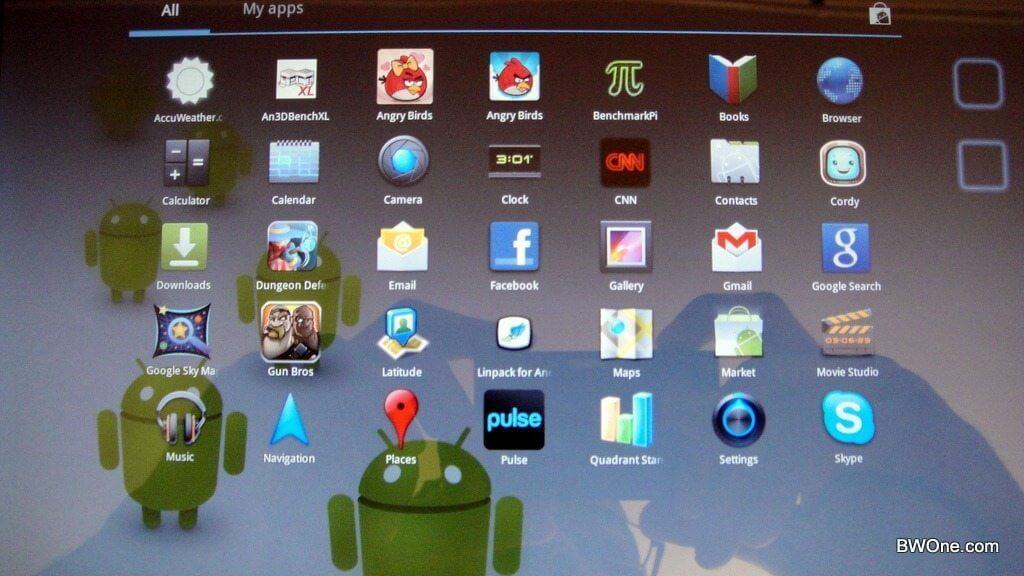
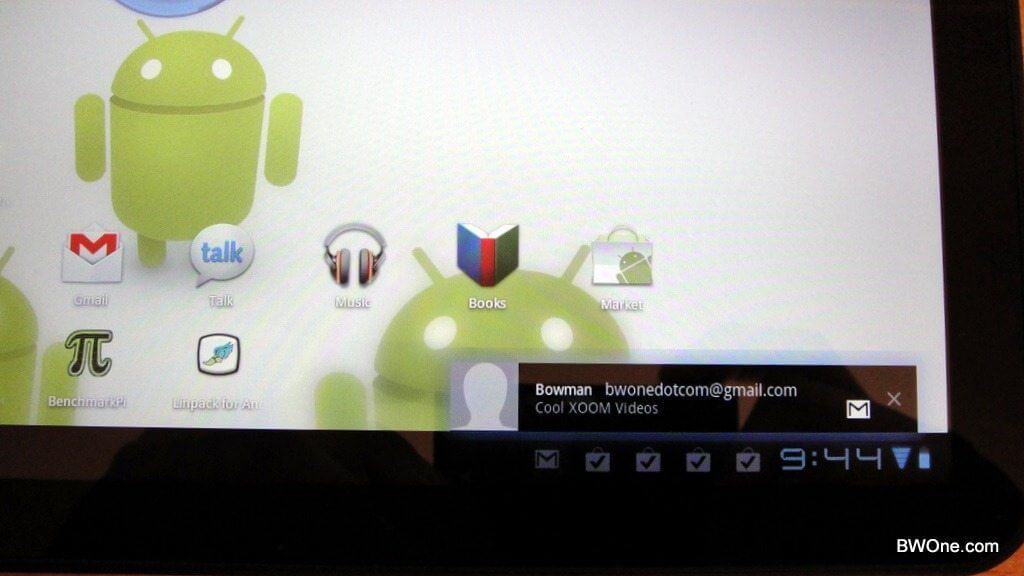
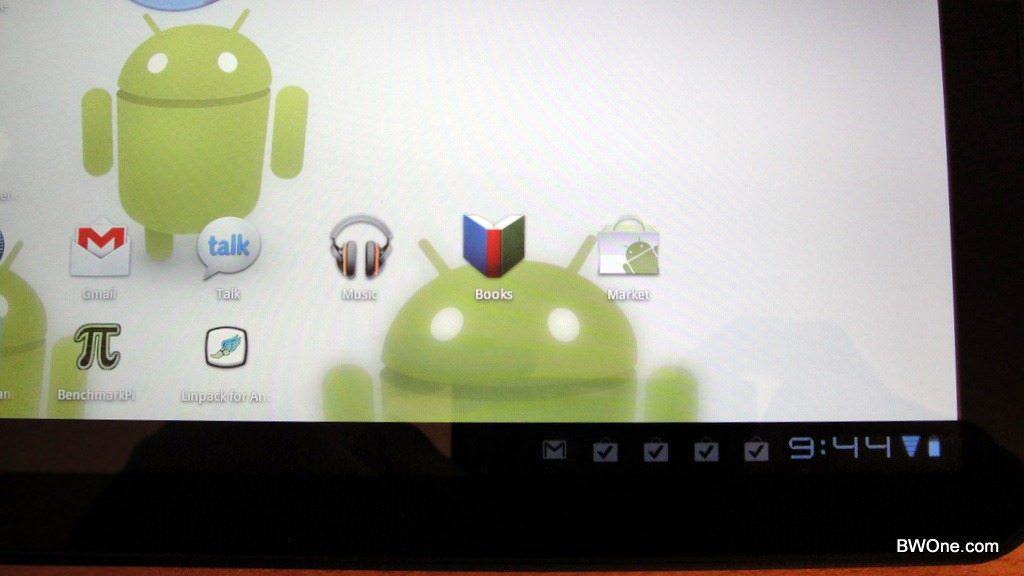
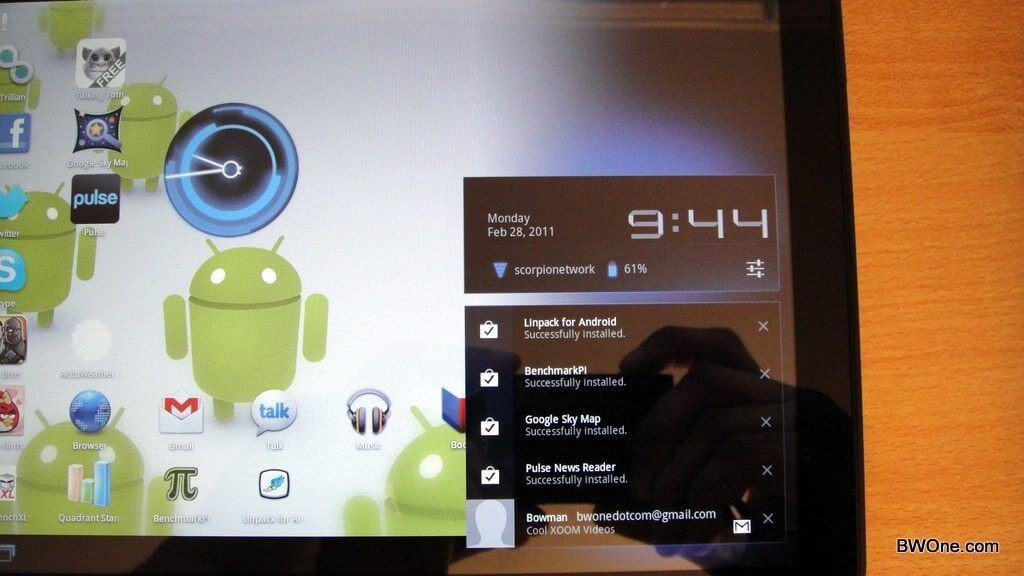
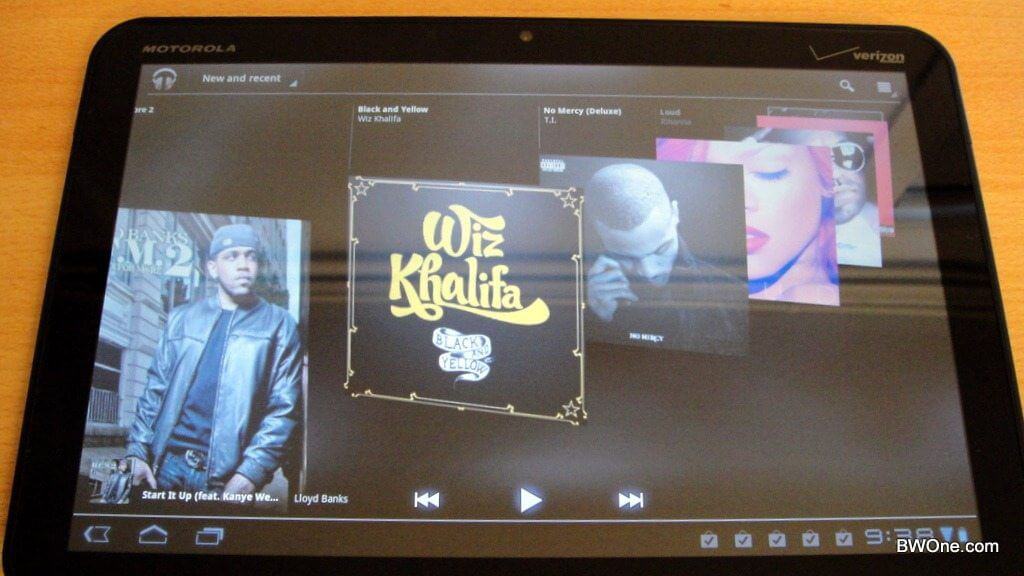
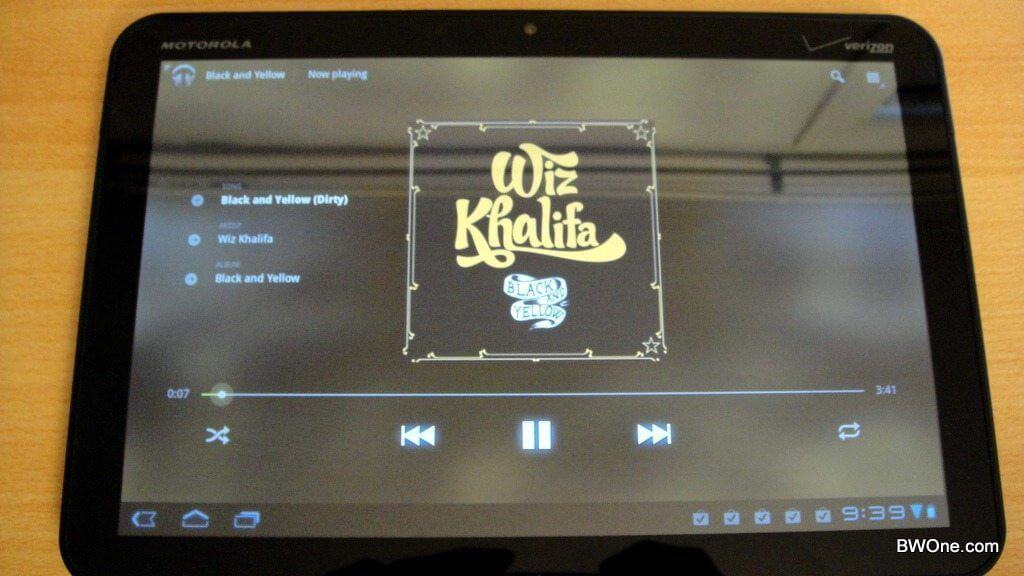
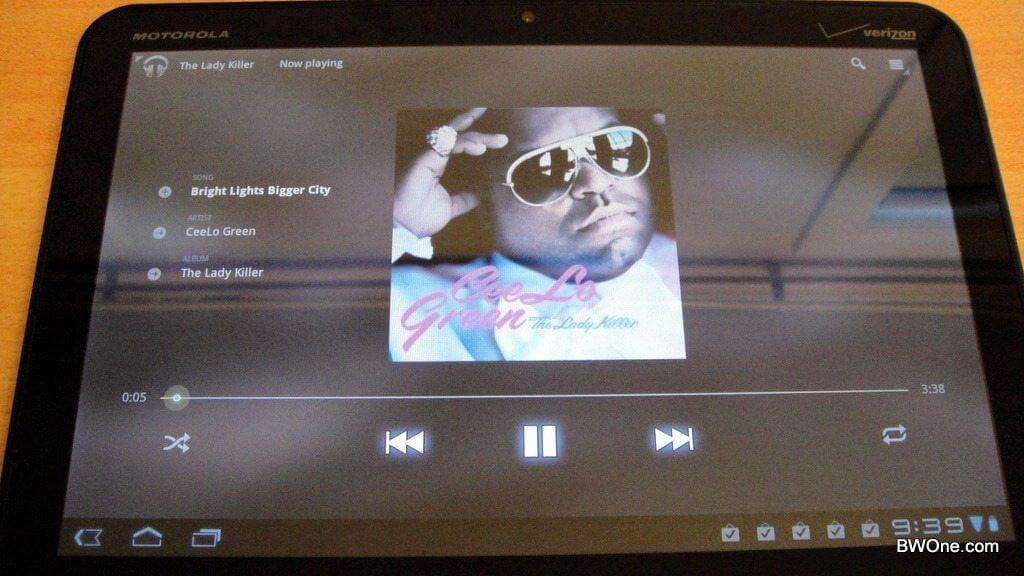



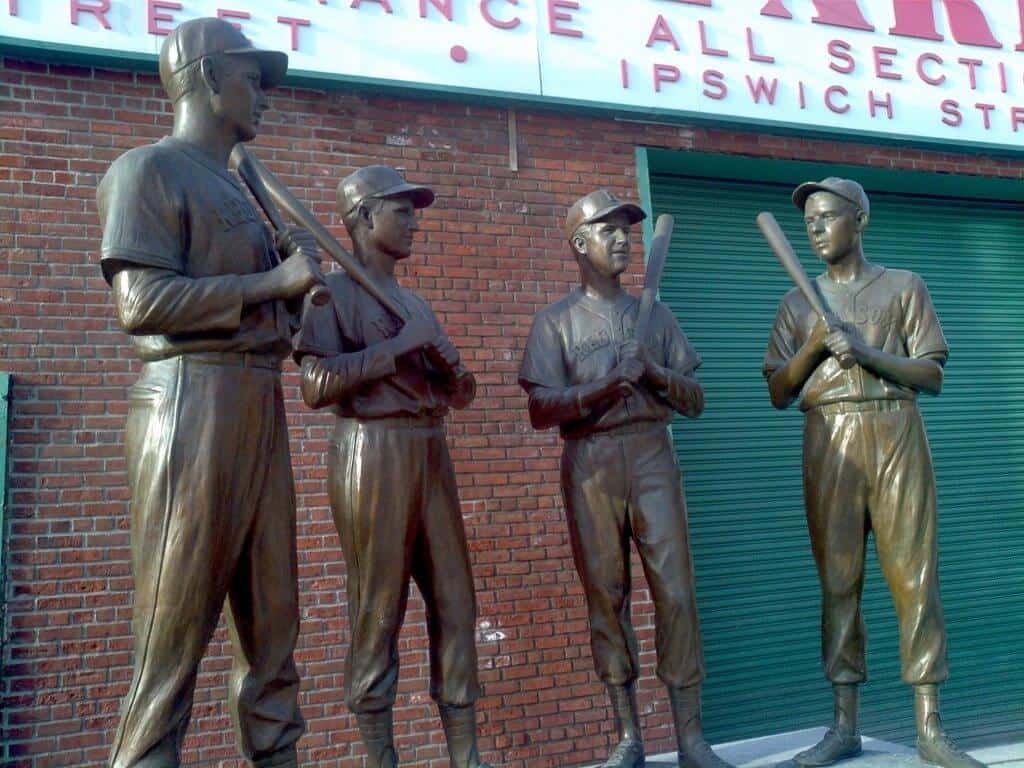






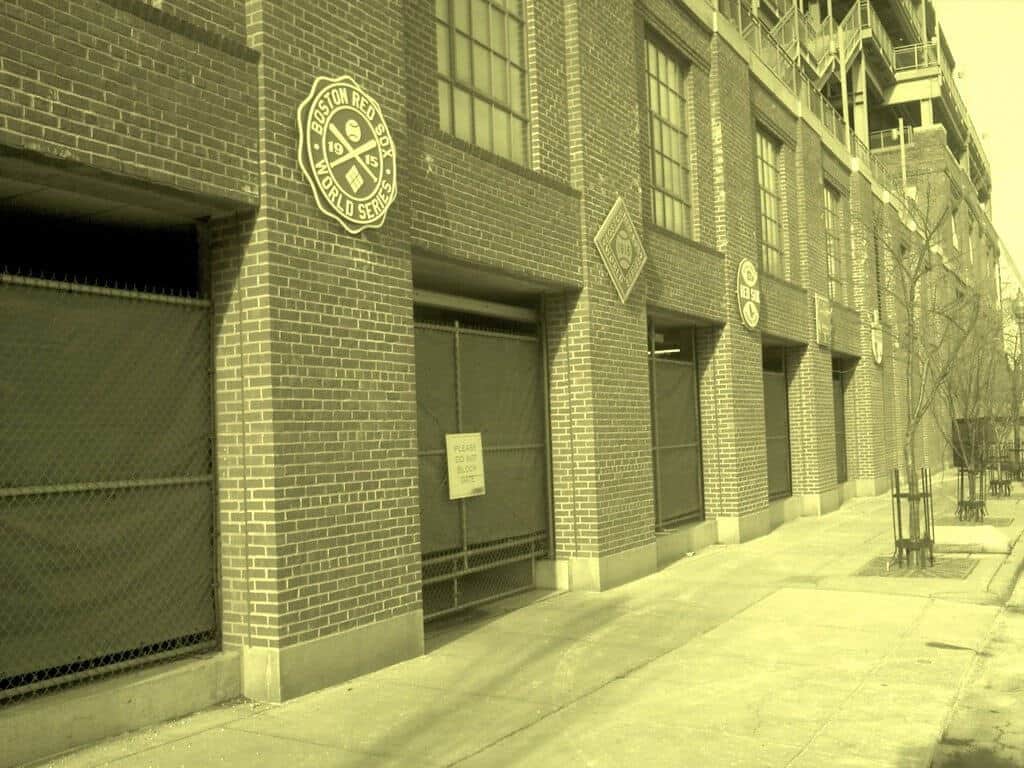




Comments