Samsung’s Music Hub Brings 3 Streaming Services Together In One.
Samsung’s Music Hub service is now available here in the US and it brings together 3 key features that a music buff will be looking for these days. It brings together a music store, cloud music storage and radio all in one app. There are two tiers of service the free account which really just lets you buy music and store it in the cloud to be used later and will play any content you’ve got stored in local storage and then there is the premium service which brings the ability to scan and match your own library up to 100 GB of unmatched songs. Stream full songs from the library powered by 7digital and customize your own radio stations. For this review we’ll be focusing on the premium service.
Music Hub App Is One Of The Top Music Apps For Android
The App itself which is currently only available for Galaxy S III devices is one of the better app for playing music on Android which has always been a mixed back. The app is laid out and labeled clearly and is responsive. Playing music is easy with just a tap the song will play and if you go to the now playing the player will show up which will give you additional sharing options and if available you can get lyrics for the song your listening to. To skip songs you can just swipe left or right or tap the play controls at the bottom. Finding music is also easy and the search is pretty fast but doesn’t cross over to the catalog unless you already have the song added to your My Music section.
Every time you play a song from your cloud library it is storage on your device which you can choose from local or SD card storage. You can also choose to download and storage songs, playlist and albums for offline use and if available and you have a fast enough connection you will get a high quality version of the song which will show a HQ logo next to it in the song list. Speaking of quality the audio quality is very good with the music but you will hear a small change in front of most songs as it switches from a low quality to higher quality version each time when available. There is also an equalizer which doesn’t really have deep options but just enough to control the quality of your music. You also have plenty of options of how you want to handle data via Wi-Fi only, cellular only or both. Those on a metered data plan will want to look at these options.
Now there is a matching web player for music but this I found to be disappointing. It does the basic job but the app is very dull, plain and not intuitive enough to get around. It feels a bit clunky and sort of an after though and for serious music junkies this just isn’t enough and they need to really put more effort into the web player.
Music Hub’s Premium Service Offers Top Tier Features.
Music Hub’s premium service goes for $9.99/Month with a free 30-day trial. One of the things I like about is the scan and match feature which will match a high quality version of a song in your library with one that is already in the Music Store catalog anything else gets uploaded which an option in the settings for normal and high quality to your cloud locker with up to 100 GB of storage which was plenty for me. The upload will take a couple of days for a larger library. I have about 25 GB of music at high quality bit rates so it took some time to get uploaded. Also it won’t upload anything that has DRM on it so if you got music from iTunes, Zune or any other music store with DRM you’ll want to pay to get rid of the DRM if you want to upload it to the cloud locker.
To get your music uploaded you will need to download the music uploaded app to your computer and choose where to sync music from. Choosing iTunes or Windows Media Player will sync your playlist and ratings with Music Hub. The app works for uploading music but does need some work as its low to sync playlist at times and if you make changes in the player they seem to now reflect back in the desktop app. I also had issue getting the device sync feature which lets you sync directly to your Galaxy S III to SD card storage as it didn’t work. I contacted Samsung and it is a know bug that they will be fixing in a update.
Another feature that I like is that you can add the music you find in the catalog to your own library in the cloud player. You can’t download the song but you won’t have to go to the Catalog section each time you want to play that song or album. You have the option to buy which will then be added to your library. I haven’t seen the option yet to download these purchased songs back to your computer but I’m sure it will come down the road.
The Radio stations are also pretty cool and you can customize to how you want. It’s not a new service that we haven’t seen before but it’s a nice addition and a great way to discover new music. All three services work together in harmony well.
Music Hub Is A Great Service For The Serious Music Listener
If you have a Samsung Galaxy S III currently and you’re a serious music listener you will want to give Music Hub a shot. It offer great service and an affordable cost. For Zune users that are looking for an alternative to Zune Pass you will find it right here with Music Hub Premium. The web player could use some work as its very plain, dull and isn’t as intuitive as the mobile app. Overall I really like and would recommend trying the service out for 30 days free to see if you like it. We’ve gone over some of the main features here but check out our full video review to see it in action.











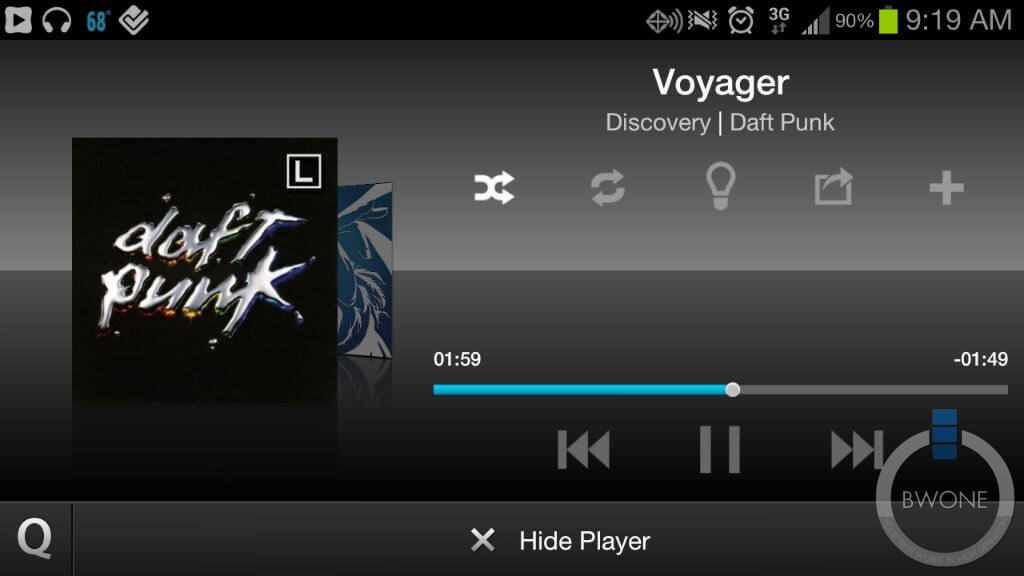
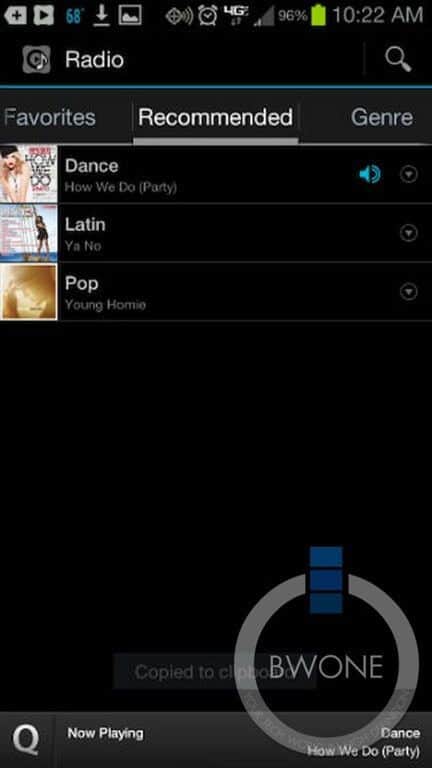

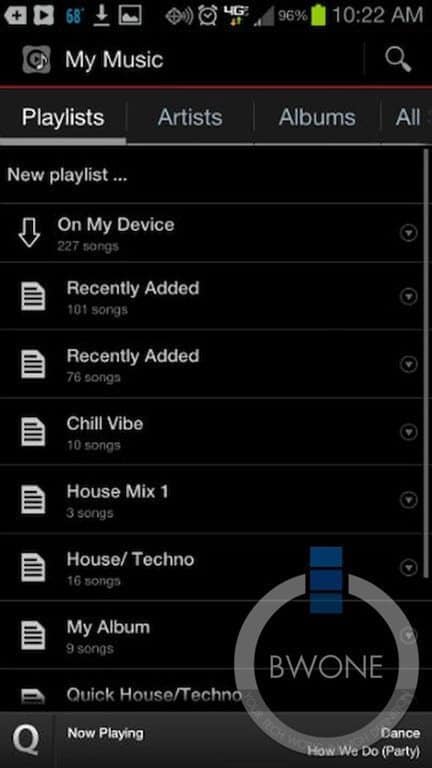

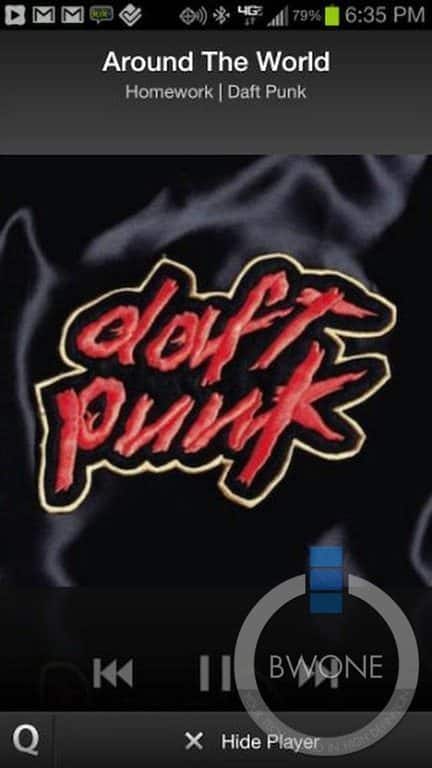
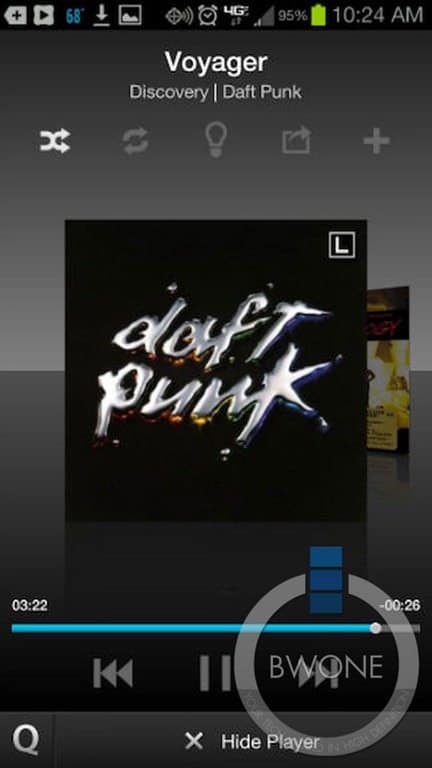
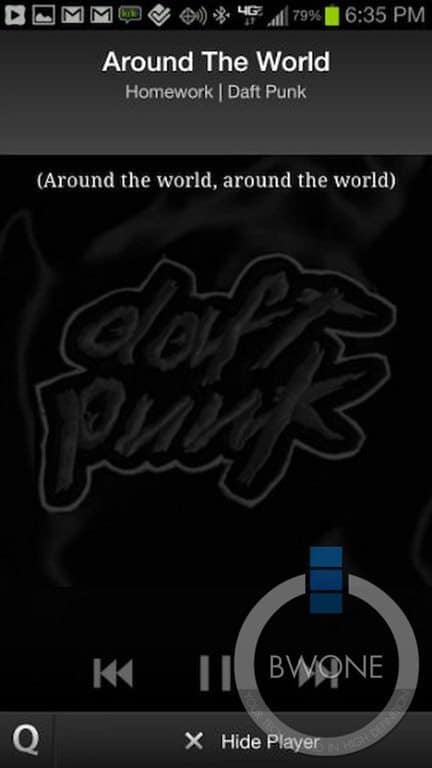
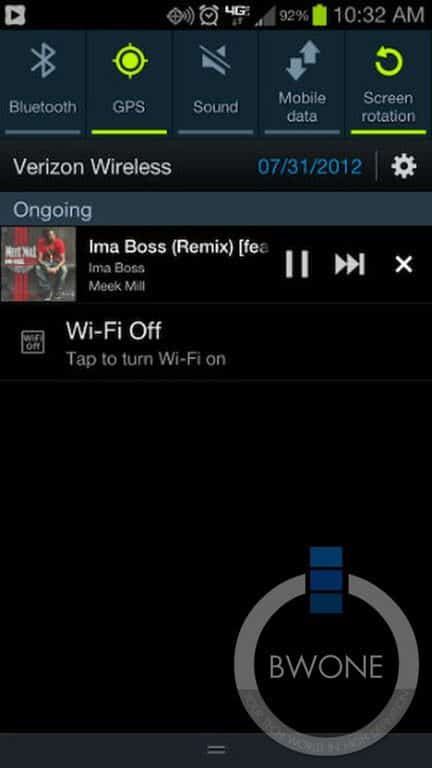
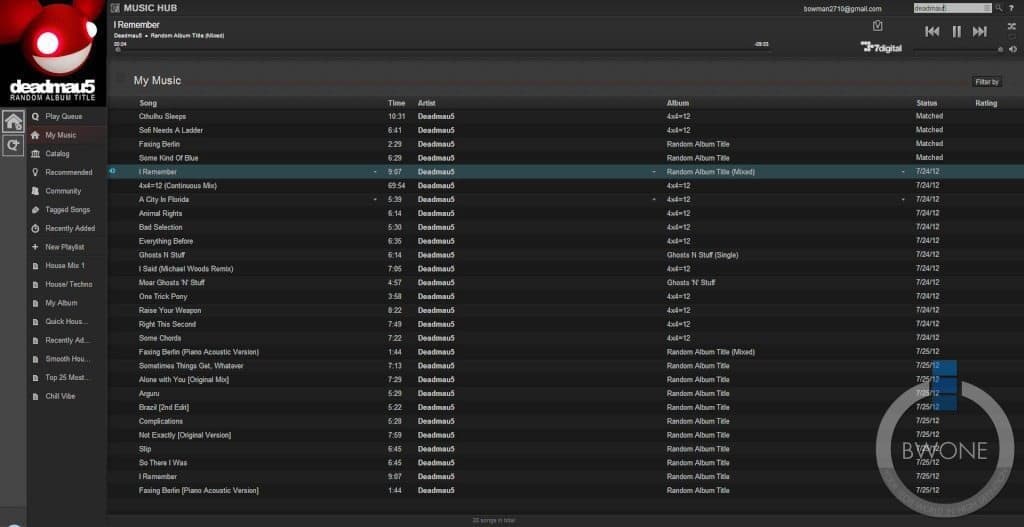
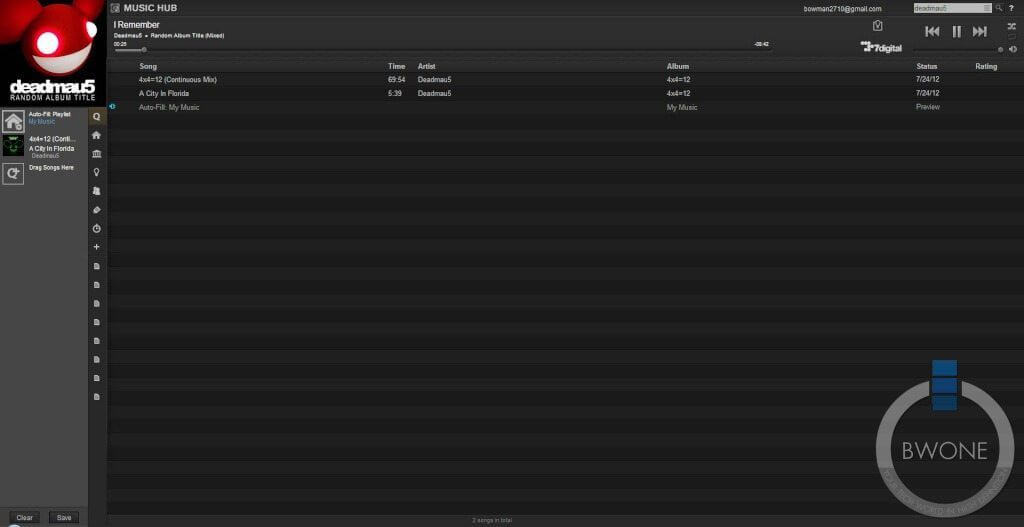
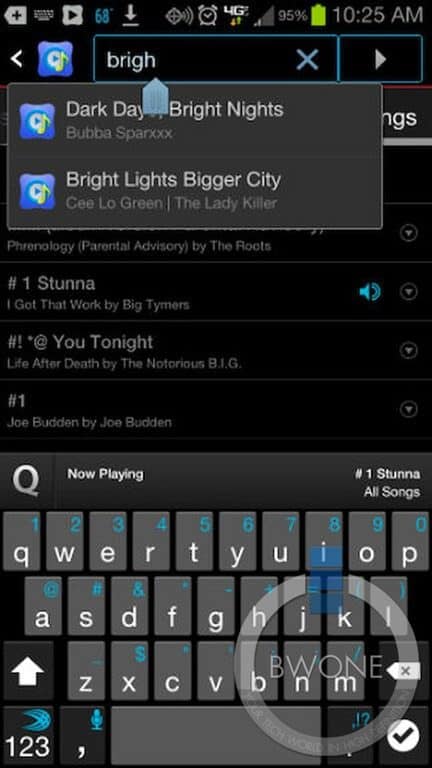
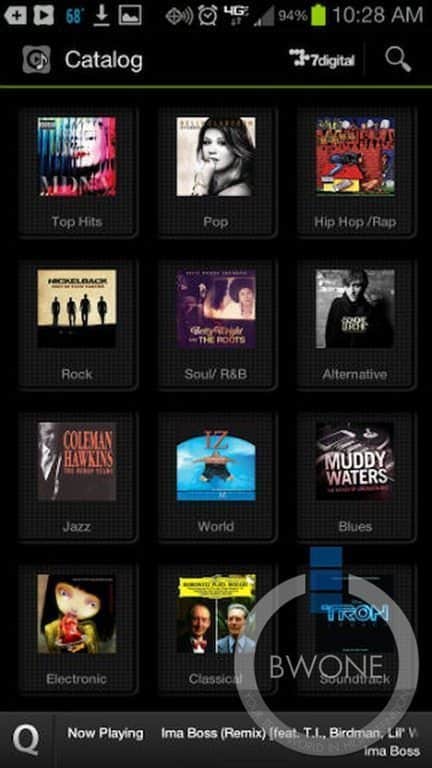
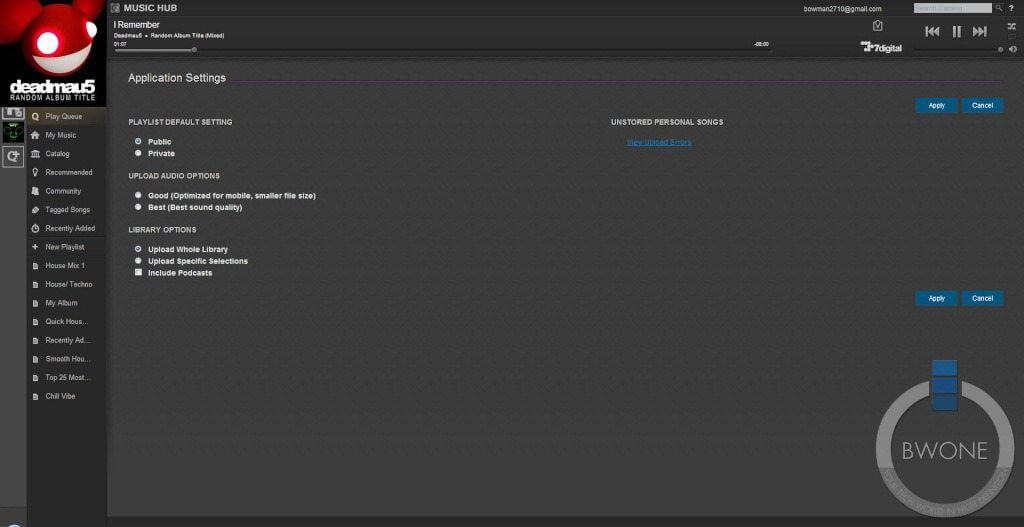
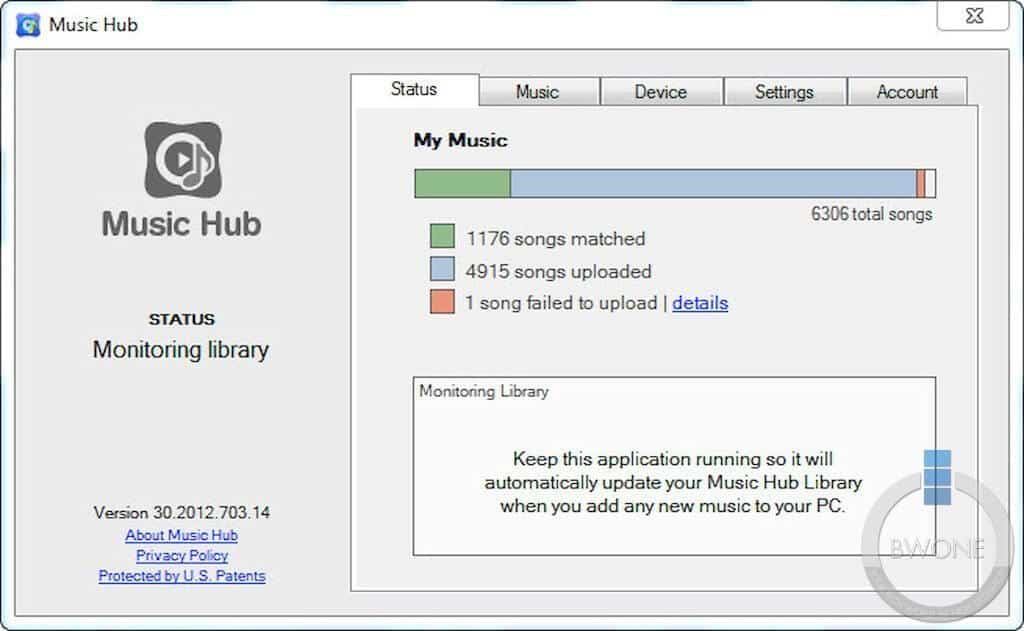



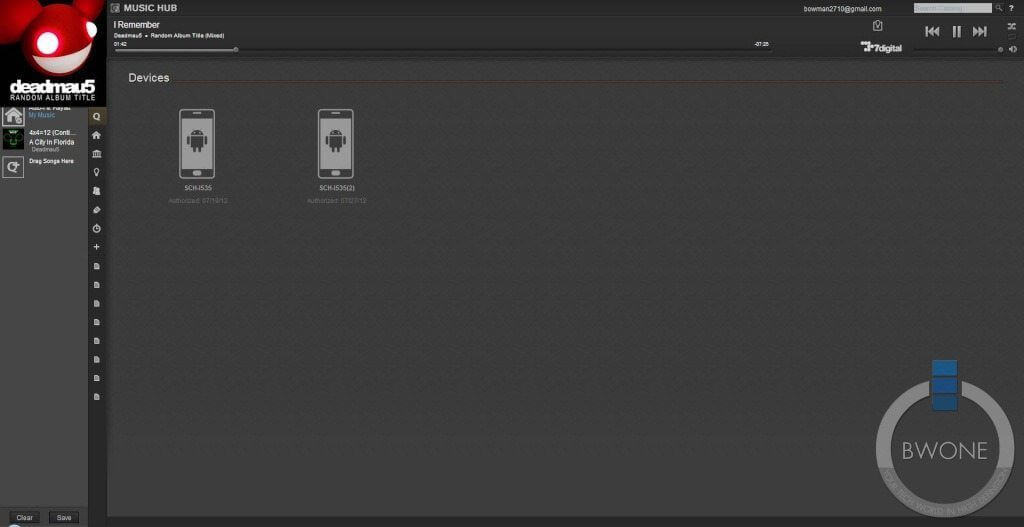
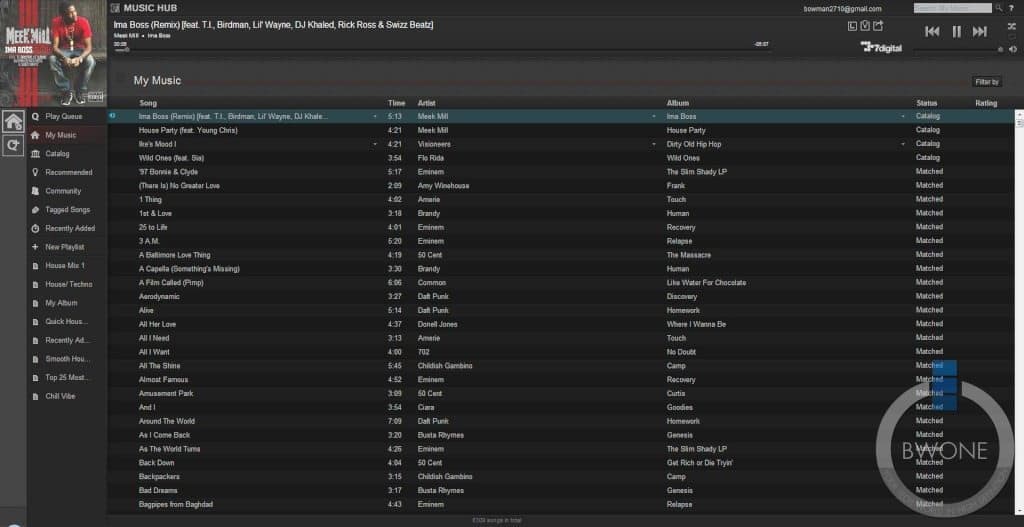
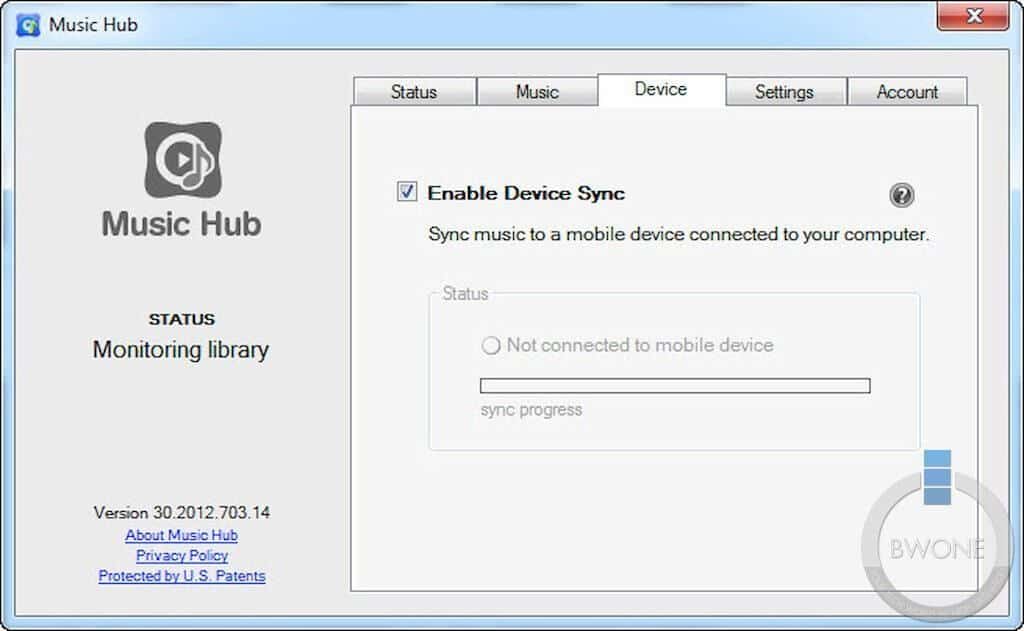
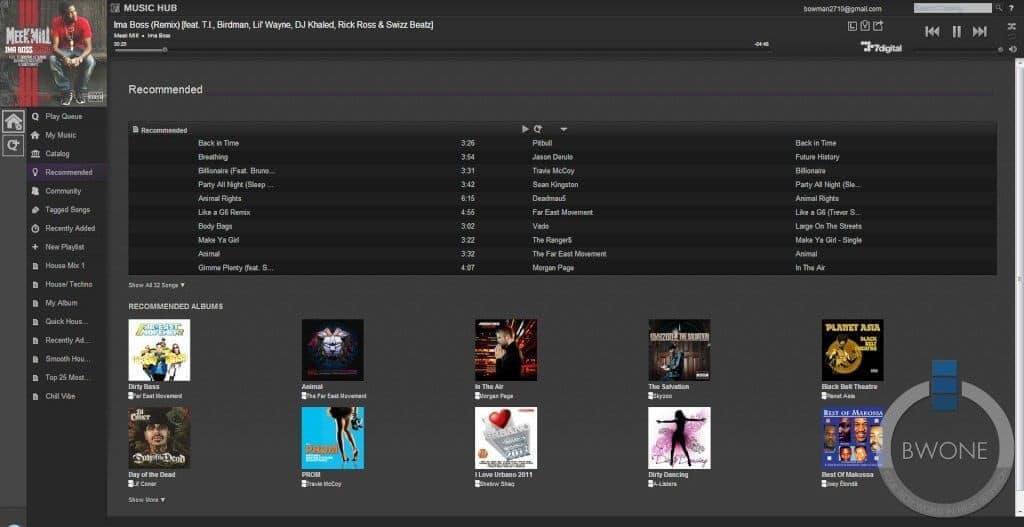



Comments