
So after getting Windows 10 Technical Preview installed I took some time to kick the new operating system around to see what’s new and improved with Windows 10. Some of the key features that stand out for me multiple desktop support. Being able to multitask better is always welcomed and they have made it very easy to use. I also like the new start menu. It combines both what the classic Windows 7 start menu offered and what the Windows 8 Start Screen brought new. I also like that you can easily switch between both options if you choose to do so. Choice is always great and Windows 10 is giving you that.
The performance has been very good in a virtual machine using Hyper-V. Like I said before I have virtual machine spec’d out pretty well to keep things running fast and smooth. I also didn’t have any issues with drivers in the system but I’m going to put that to test when I install Windows 10 in an old laptop that I have (Which I hope still turns on?!?!). I do have to say the current experience will be very familiar to Windows 8 users. They so far haven’t changed as much as it may seem but the changes that have been made so far are good and exactly the changes Microsoft needed to make to improve the experience.
Like the title says, this is just my first impressions. There are going to be updates and changes through the technical preview period that change the experience of Windows 10 so far but I’m confident those changes will be for the good. I go into more detail in my video below so check that out for more.











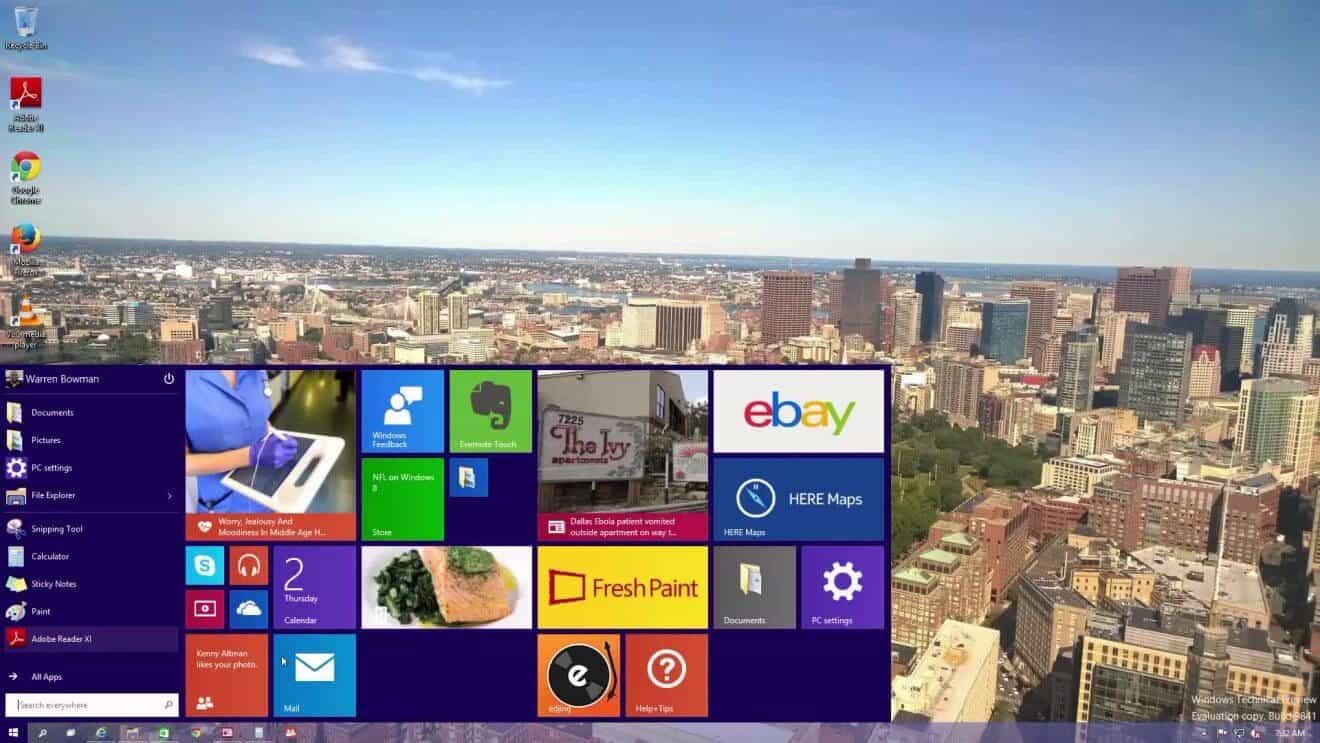



Comments